5 Best WordPress Plugins to Boost up your Website speed
The speed of your website matters whether regardless to how it is scripted. A slow-loading website will cease visitors and also the potential earnings. So without taking any wariness, you will terminate with a sluggish internet site.
There are some ways that a user can speed up their WordPress website and increase the page views. You can do it by buying traffic (not recommended) to updating your websites for maximum speed (recommended). Since you have selected rich platform WordPress over other web development tool, the increase in speed of the website and decrease in the average page load time can be done easily through available plugins.
Here comes the list of 5 best WordPress plugins to speed up your website:
WP Optimize
It is a type of plugin that can help your pack with speed increasing issues over your website. Activate it and then select the required features to be enabled. It is used for improving database development, trash data, limit post revisions, etc. You can even fix other plugin related problems that cause the website to load slowly. Thus, it is a complete package that can help you to take care of many issues and doesn’t charge anything for using any of its features.

Click here to Download WP Optimize plugin.
EWWW Image Optimizer
If you load enough pictures, you’ll notice the increase in load times and a decrease in bandwidth utilization. The EWWW Image Optimizer automatically lessen the file size for images by converting to the file format which generates images of small size and uses a collection of tools to enhance images.
One drawback with this Image Optimizer is to GIF animation files. It will not allow you to do edit animation after performing an optimization unless you perform a un-optimization operation with gifsicle(Command-Line Animated GIFs).
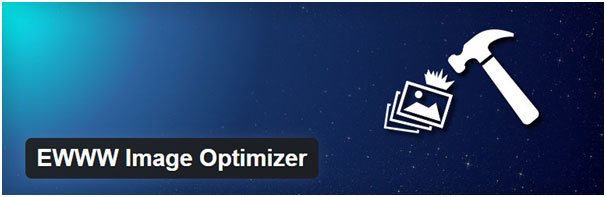
Download EWWW Image Optimizer here.
Digg Digg
In everyday life, all of us use social media and the buttons in the social media on your website increases the chances of getting your blog posts shared by 50%.
However, most social media plugins load some scripts that are slowest to load. Digg Digg plugin arrives with lazy loading option, which means your site visitors are provided with a fake button until a visitor brood over buttons for sharing. The buttons can be added either at the top or bottom of your webpage.

Download Digg Digg here for free.
W3 Total Cache
The W3 Total Cache is one of the most common caching plugins for WordPress. Your website performance can be elevated by 10 times, as asserted by its plugin developers.
A caching plugin stockpiles the images, CSS, and your website Javascript files are placed on the server, so it does not have to load the website scrape and every time you receive a website visitor, the static version of your website is displayed. So many resources can be preserved and made compatible with any type of website. The configuration of this plugin is not easy unless you have a basic knowledge of WordPress. Also, you can integrate this plugin with a content delivery network (CDN) service like MaxCDN.

Download W3 Total Cache here.
WordPress Inspector
WordPress Inspector tests your WordPress for speed, performance, SEO, and security. It allows you to see hidden debugging information and includes information like option value, current admin screen information, user information, a list of items available on the menu, registered scripts, and styles. It is essential to check your WordPress regularly, and its theme and plugins to make your website performs better and is secure.
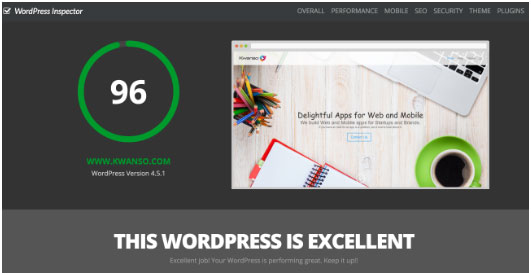
Click here to download WordPress Inspector.
It best to Judge which plugin suits your requirements and start using that. The WordPress plugins described above will significantly improve not only the speed but also the security of your website.
Author Bio:
Akil Malek is a digital marketer with one of the top mobile app development companies, Peerbits. He has an excellent knowledge of mobile technology and mobile app development with an experience of over four years in digital marketing.

Please let us know your comments and suggestions: