Top WordPress Plugins for Your Search Function
If you have a WordPress website with thousands of articles and blog posts, then you can provide an extremely productive search feature to your regular visitors that allow them to find specific articles.
While creating a WordPress site, there are lots of factors to consider: hosting, plugins, themes, templates, widgets, etc. And, Search Plugins are one of the most important elements that play a crucial role in boosting the User Experience of a site. Obviously, it is not easy for your website’s visitors to find what they are actually looking for on the default WP search tool. Therefore, Search plugins are designed to provide an advanced solution, especially when you are publishing many posts per day.
In this blog post, we will explain the top five search plugins that can improve the default search function of a WordPress site.
1. Better Search
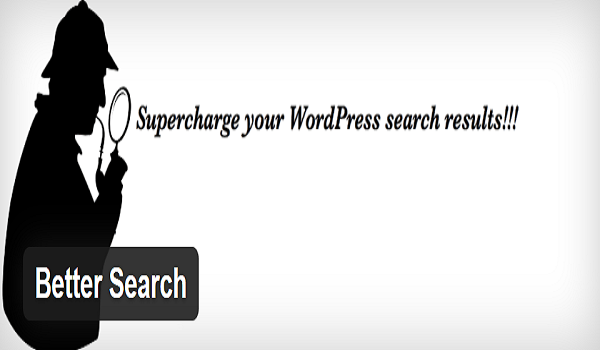
Better Search replaces the default search engine with a more dynamic search engine that provides excellent search results relevant to the title and the content of the post. If you want to integrate some improvised functionality to your site, then you can use Better Search.
With this plugin, your visitors can find what they are looking for in a much quicker way as compared to the default search engine. It also allows you to customize the output.
To an addition, this plugin also tracks the searches and displays a “search heatmap” of most popular searches at your website. You can see that heat map to your theme’s footer and sidebar.
Features of Better Search:
- Once installed, Better Search plugin will automatically replace your default WordPress search feature with appropriate search results.
- Search results are commonly based on date.
- Integrated with cache plugins, like W3 Total Cache and WP Super Cache.
- It is a profanity filter.
- Search terms are highlighted in the result list.
- It is a free plugin that means you can download and install it on your WP site.
2. Relevanssi
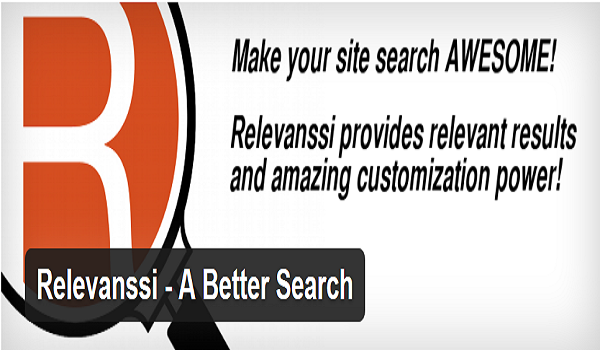
Relevanssi replaces the standard WP search function with the remarkable search engine that also provides amazing features and configurable options. It is one of the popular search plugins that can help your visitors to find the desired content from your site instantly.
This plugin will display search results based on relevance instead of date. This feature allows the visitor to find the most popular post based on a specific keyword.
Plus, Relevanssi enables your visitors to search with the use of Boolean expressions. For example, a visitor can search for “albatross AND neck” and view results that only include both words.
It also allows “phrase” searches with the support of quotation marks. For instance, a visitor can easily search for “albatross around the neck” and view results that only contain that exact phrase.
Key Features of Free Relevanssi Plugin:
- Highlighted search words when a visitor reads the post.
- Displays search results that include keywords found in categories, comments, custom fields, and tags.
- Fuzzy Matching: It matches partial words if the exact words don’t match.
- It offers administrative control to fine-tune weighting for words in comments, titles and tags.
- One can find documents by matching either just one search term (or Query) or need all words to appear (AND query).
Premium Relevanssi Features:
- Multi-Site Support
- Search results commonly based on taxonomy term pages, user profiles and arbitrary columns in the WP_POSTS MYSQL table.
- Enhanced typo correction for the “Did you mean?” function.
- Adjusts the weighting for comments, title and tags.
- It supports for + and – (AND and NOT) in the search bar.
- It also supports import and export functionality.
- Relevanssi plugin comes in two versions, free and premium. You can freely download and install the regular plugin. While, premium Relevanssi is quite an expensive plugin, but it offers some exciting features.
3. Custom Google Search
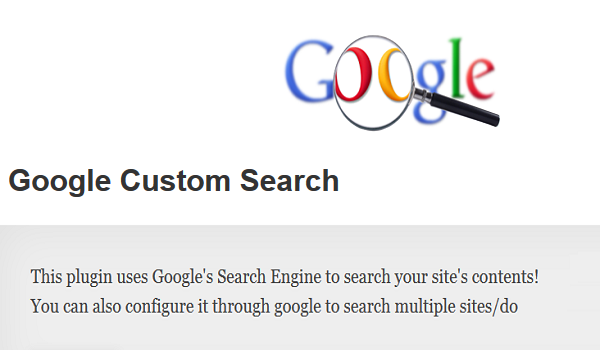
Custom Google Search plugin allows you to replace the standard WordPress search with a search powered by Google itself. In other words, this plugin uses Google’s search engine to search your website’s contents.
Features of Custom Google Search Plugin:
- Custom Styles make the search look more engaging.
- An in-built widget adds a search box to your sidebar.
- It is not limited to just one website. You can also configure it via Google to search multiple sites. It is a great tool for multisite.
- It adopts different ways to represents search results – on a search page, in your sidebar or pop-up.
Additionally, this plugin is compatible with Multisite and BuddyPress, and is presently being translated into seven other languages.
4. Dave’s WordPress Live Search
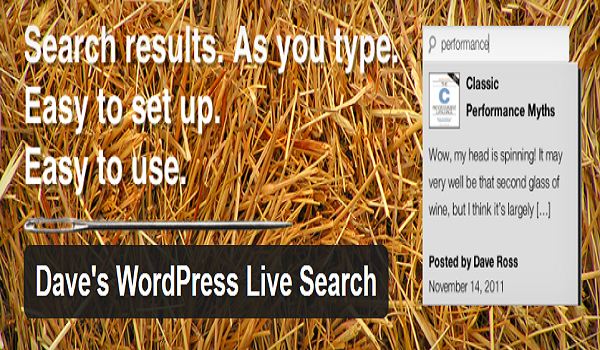
Dave’s WordPress Live Search adds “live search” function to your site. If you want to give your visitors quick results as they are trying in search expressions in the search field, then this plugins is best for you.
This plugin was created or introduced by Dave. It shows an arranged list of posts that matches the results of the words as they are being typed. The functionality needs JavaScript that is universally available to all visitors.
Furthermore, Dave’s WordPress Live Search integrates with the previous Relevanssi for enhanced live search results. And, this plugin is presently active on more than 10,000 websites.
5. Ajax Search Pro for WordPress

Ajax Search Pro is a responsive live search engine that will enhance your site’s user experience. The word “Ajax” is an acronym that stands for “Asynchronous JavaScript and XML”. It searches result without even refreshing the page.
Search results are displayed with featured images (if any found). Results can include posts of any page, containing WooCommerce products that are promoted on the website.
It also offers four inbuilt layouts (including vertical, horizontal, Isotopic and polaroid) with more than 60 predefined themes for each layout.
This plugin is available with widgets that allow you to represent the latest searches, the search box and most popular searches in the website’s sidebar.
Ajax Search for WordPress also offers a configurable relevance panel that enables you to adjust your plugin. If you are a good database expert and used MyISAM, then you can opt for a full-text search and develop indices with more precise search results.
Features of Ajax Search for WordPress:
- Search in posts and pages
- Multisite support
- Highlights keyword in search results
- Integrated with Google Analytics
- Keyword suggestions and autocomplete
- Tack the performance of a site
- Import and export functionality
After completing the search, the search field is no longer in focus. This means your visitor will have to click on it once again in order to perform another search. But, still it is one of the most amazing search plugins if you are looking for the professional live search feature.
Wrapping It Up
All these plugins mentioned in the blog will help you and your visitors in different ways. Through this, you can allow your visitor to find the posts quickly and easily. On the other hand, it will help you boost your user experience and will increase your productivity. So, which is your favorite search plugin for WordPress?
Author Bio:
Lucy Barret is a WordPress Developer working at WPGeeks Ltd. and a passionate writer as well. You can take her guidance if you need to hire a WordPress developer for sorting-out your site’s issues. You can follow her company on various social media networks like Facebook and Google+.

Please let us know your comments and suggestions: