WordPress 2.9 E-Commerce
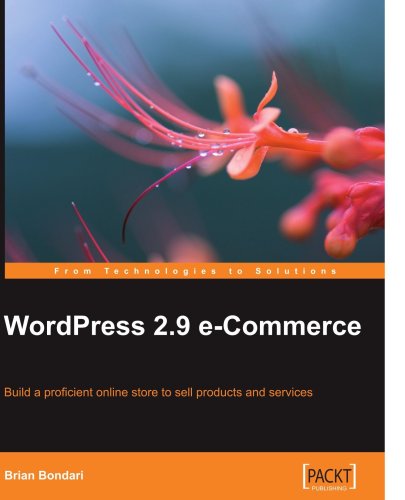
Build a proficient online store to sell products and services
- Earn huge profits by transforming WordPress into an intuitive and capable platform for e-Commerce
- Build and control a vast product catalog to sell physical items and digital downloads
- Configure and integrate various payment gateways into your store for your customers’ convenience
- Promote and market your store online for increased profits
- Follow a practical, step-by-step guide packed with screenshots to ensure your store is created and deployed successfully
In Detail
WordPress is easily one of the hottest platforms for building blogs and general web sites. With the addition of the WP e-Commerce plug-in, it’s also a competent platform for easily creating and running an online store, capable of selling physical items as well as services and digital downloads. WordPress with e-Commerce offers every feature that a seller and a customer may need. You can build an online store that makes it easier for the customers to find and buy products.
WordPress 2.8 e-Commerce focuses on the integration of WordPress with the WordPress e-Commerce plug-in, covering all aspects of building and developing an online store from scratch.
This book provides a simple, step-by-step approach to developing an effective online store. It guides you through your initial planning and first steps, plug-in installation and configuration, building your catalog of products to sell, accepting payments for your orders, and dealing with taxes and shipping. You will also learn how to promote and market your new store, handle customer accounts and staff roles, and deal with essential store security.
As you work through each chapter, your online store will grow in scope and functionality. By the time you finish this book, you will have a complete and working store, ready to release your products to the world.
What you will learn from this book
- Tweak WordPress to build an adept, business-friendly online store
- Install and configure WP e-Commerce and add products to your online catalog
- Manage and sort your products with groups, categories, tags, and variations
- making it easier for your customers to find any product
- Automate the delivery of digital downloads after purchase ensuring the convenience of your customers
- Create and manage user account roles and permissions for customers and staff
- Brand your site by customizing WordPress themes
- Accept payments using a variety of payment processors and automatically apply sales tax and shipping
- Create your own customizable shipping rates and connect to shippers such as USPS and UPS
- Secure your online store against attacks and data loss
- Explore alternative e-Commerce plug-ins for WordPress
Approach
This book provides an easy to understand, step-by-step approach to installing, configuring, and using WP e-Commerce to run your online store. We will construct an example store in the book with enough information and flexibility to adapt the store to your specific needs.
Who this book is written for
This book is for you, if you are interested in using WordPress as the basis for a store that can sell physical items, downloads, or services.
It is ideal for a sole proprietor or small business owner with only basic, in-house technical skills. Some prior knowledge of WordPress will help, but is not required. No knowledge of PHP is expected, but it will also be helpful.
About the Author – Brian Bondari
Brian Bondari is a musician, composer, and teacher with equal loves for both music and technology. His hobbies include reading, hiking, composing music, and playing with his pet rabbit. He also spends an exorbitant amount of time lying on the floor grading papers.
Brian earned his doctorate from the University of Kansas in 2009 and is currently an Assistant Professor of Music Theory and Composition at the University of Texas at Tyler. When he is not writing music or grading papers, he serves as Senior Editor for the multi-author technology blog, TipsFor.us.
Price: $35.39
Buy From Amazon!

Please let us know your comments and suggestions: