WordPress Unleashed
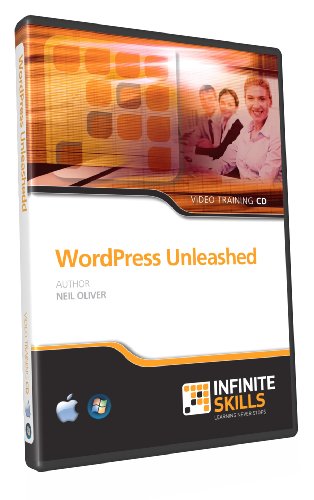
Expert trainer Neil Oliver takes you through one of the powerfull blogging programs available today, WordPress. WordPress can appear to be complex for first time users. Neil takes you through WordPress one step at a time, from the basics of setting up your WordPress blog, through complex topics such as installing and using widgets and plug-ins. Included in this tutorial is coverage of some of the most popular plug-ins, as well as a full chapter on the award winning, theme generating software, Artisteer. This guide is essential to anyone who wants to run their own website or blog using WordPress.
Number of Videos: 112
Duration: 5 Hours
1. Introduction
Welcome
About Blogging?
Using the Exercise Files
2. Self Hosting Installation
Web Hosting
Downloading WordPress
Configure wp-config.php
Upload WordPress to a Web Server
Preparing for Installation
Installing WordPress
Log In
Changing Passwords
3. Interface
At a Glance
Touring the Dashboard
Administration Panels
4. Changing a Blog’s Appearance
Themes
Uploading a New Theme
Uploading Themes From the Appearance Panel
Switching Themes
Customizing Your Theme
Modifying CSS
Modifying PHP
5. Widgets
Widgets at a Glance
Adding Widgets
Customizing Widgets
6. Writing Posts
Adding a New Post
Using the Write Post Admin Panel
Writing Posts With the Visual Editor
Using the More Tag
Toolbar Options
Adding Hyperlinks Links
Applying Categories
Applying Tags
Previewing a Post
Scheduling a Post
Controlling Post Visibility
Publishing a Post
7. Adding Pages
About Blog Pages
Using the Add New Page Admin Panel
Adding Pages With the Visual Editor
Customizing Page Settings
Controlling the Page Order
Previewing a Page
Scheduling a Page
Controlling Page Visibility
Publishing a Page
8. Uploading Media Content
How and Where to Upload
Customizing Content Settings
Adding an Image
Changing the Settings For an Image
Inserting an Image From a URL
Inserting Video
Inserting Audio
Inserting Other Media
Managing Your Content
9. Managing Posts and Pages
How to Edit Posts
Editing Pages
10. Managing Categories and Tags
Managing Categories
Managing Tags
11. Adding Link Lists
About Hyperlinks
Adding Links
Managing Links
Link Categories – Part 1
Link Categories – Part 2
12. Communicating Through Comments
Allowing Readers to Comment
Discussion Settings
Moderating Comments
Managing Comments
13. Adding and Editing Users
Editing Your Profile
Changing Your Avatar
Adding Another User
Editing User Accounts
14. Using Plug-Ins
Understanding Plug-Ins
Installing and Activating Plug-Ins
Managing Plug-Ins
Price: $99.95
Buy From Amazon!

Please let us know your comments and suggestions: