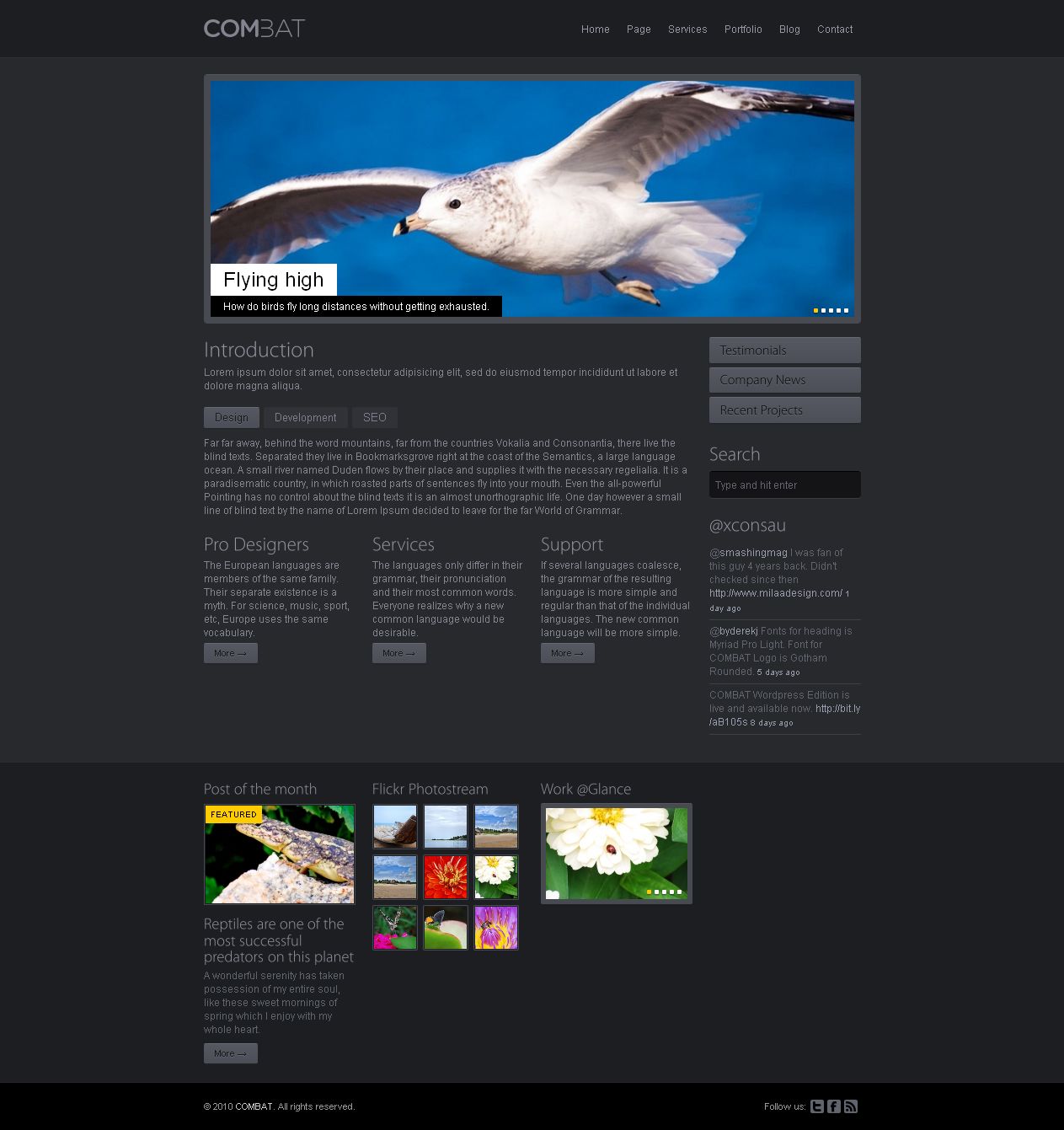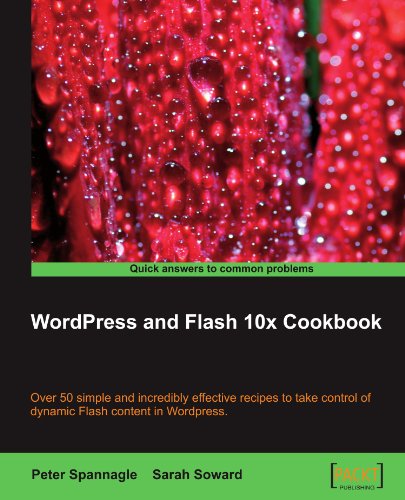VisualMedia
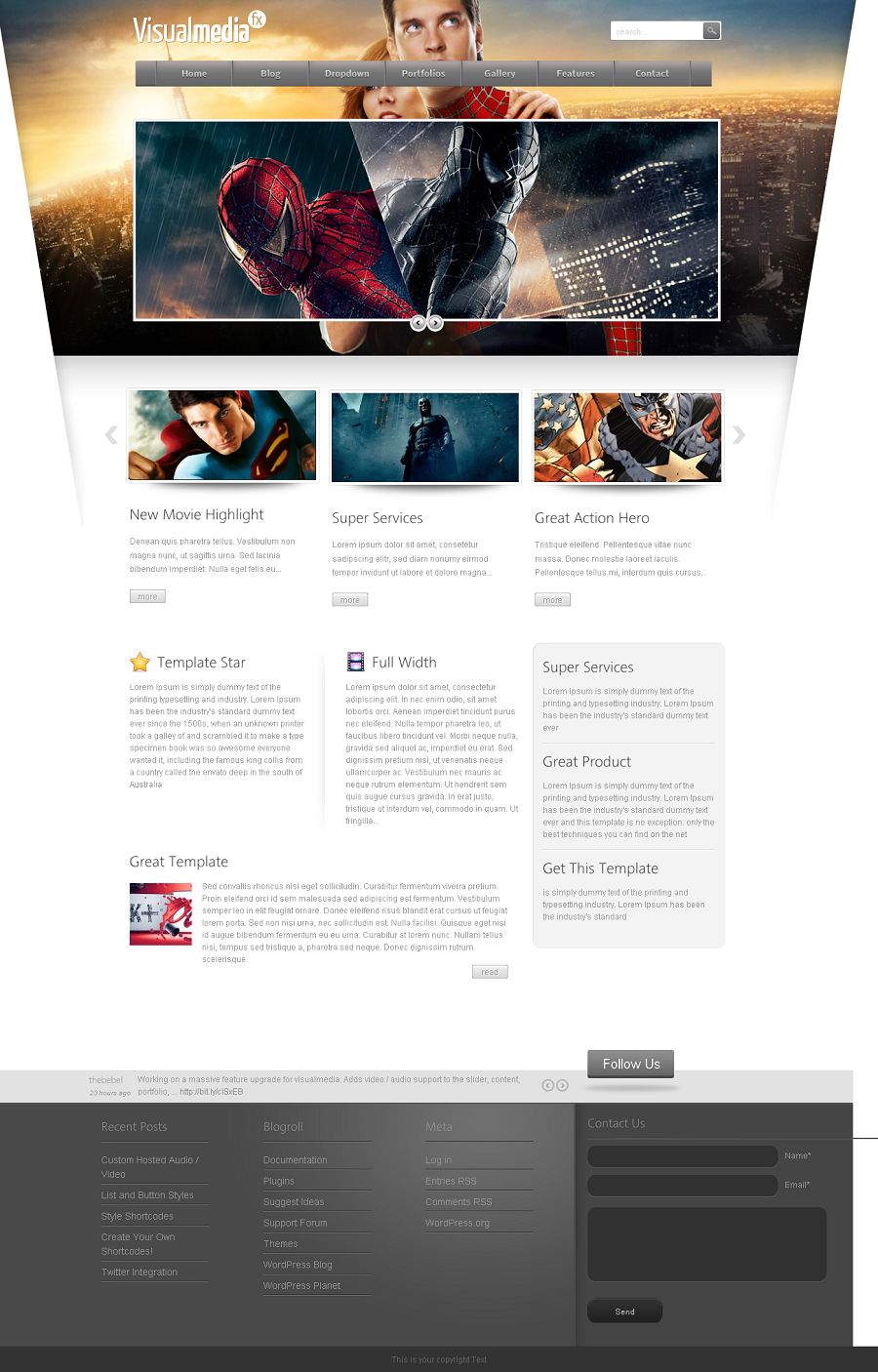
VisualMedia is a throughout professional premium WordPress Theme which is perfectly suited for company sites and private or commercial blogs and showcases. If you are looking for a sleek and professional high quality theme, VisualMedia is for you.
Features:
- 3D FX Menu and Buttons
Check out the menu and the ‘more’ buttons in the preview! They have a very nice and smooth 3D fade effekt! - Bebel Millenium Slider:
- An incredible backgound/foreground double slider will blow you and your clients away!
- Create slides in the backend – no coding required, simply upload your image and you are done
- WordPress 3.0 Template
- Makes use of WP 3 .0 Menu System
- Custom Post Types
VisualMedia offers four custom post types to create the gallery, portfolio items, to create slides for the slider and to create the special layout posts - In post Slider
Create a slider within a post – no code required: we created a special post options panel that shows up underneath each post where you can create the slides - Video Integration
Take a look at the preview to see the video functionality in action - Google Maps Widget
Yes, we have a custom Google Maps widget! And it works without API code! - Widgetized Mainpage
Our previously clients love this feature: Populate the mainpage by just dragging and dropping widgets in the mainpage widget area! - Turn Off:
- the whole Mainpage or
- just some modules, like the slider
- Portfolio Page with Video Support
Show of products or a website portfolio with this incredible pages feature. We support up to three columns for your work - Gallery
Create beautifull galleries to show off your images - Unlimited Sidebars
Create as many custom sidebars as you want! All through the backend menu – no coding required. Take a look at the preview for a custom blog, post and contact page sidebar - 11 Custom Premium Widgets for Mainpage and Sidebars
We created a variety of incredible useful widgets for you to choose from. Take a look at the preview to see what VisualMedia has to offer! The widgets are waiting for you in the widget area of the wordpress backend. - Display Sidebar Left or Right or hide it
If you hide it, the post will take the full side width! Perfect for the inbuilt gallery and portfolio systems! - Widget Ready Sidebar under every single post This is perfect for a magazine (and every other site!). Because you can create unlimited sidebars, we have decided to bring a purpose to it. You can select for every post a sidebar that will be displayed below it. You can even use our premium widgets, like tabs or articles.
- Twitter integration
- Shortcodes (including gallery shortcodes)
Our shortcodes make it easy to stand out! The custom code snippets let you create some nice layout details with a short line of code! And the best: We bring you buttons in the html editor and some in the WYSIWYG that automatically create the code for the shortcodes and paste them into the textfield. - Unlimited custom shortcodes
We have created a custom shortcode creator right in your backend! You can create for instance advertisement shortcodes in less then two minutes! - Working Contact Form
- Contact Widget for the footer area Thanks to the locical seperation of functions and classes the theme is easy to extend and to fit to your needs
- PSDs included
We include our Photoshop documents so you can edit every single piece of the layout or simply learn ‘how we did it’ - Custom Favicon
- Change the header background image for every singe post/page
- blog feature
- Dropdown Menu with nice mouse over effect
- Nested Comments so everyone knows who is talking to whom
- Gallery Page with PrettyPhoto Lightbox
- Full Width Page
Do you have a lot to say or simply don’t want that big sidebar? No problem: you can make any post full width! - Extensive Help File
The help file comes as a standalone html and built in into your wordpress backend! Never worry about getting help if you don’t work from your PC! - Videocast
What is better than a moving picture when it comes to learn something? We created some quick videocasts to show you how to setup and get started with VisualMedia. - Clean, Professional and documented php code (phpDoc standard)
- Massive code base: With over 6300 lines of custom php code, this template was written by pros who do a living with coding.
Price: $32.00