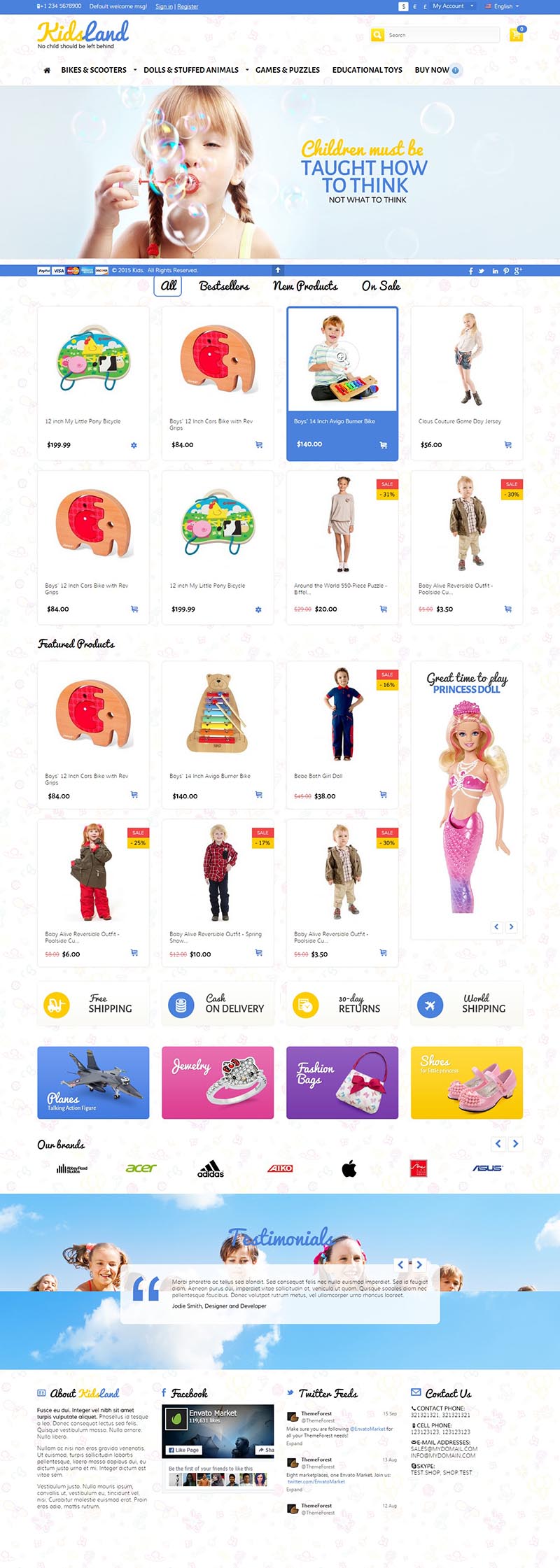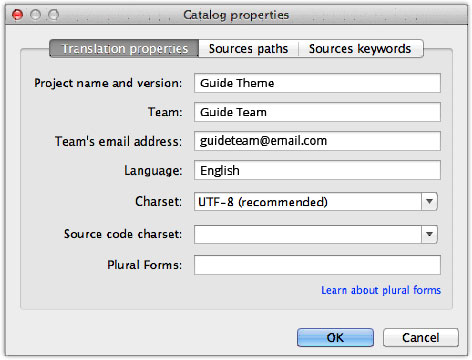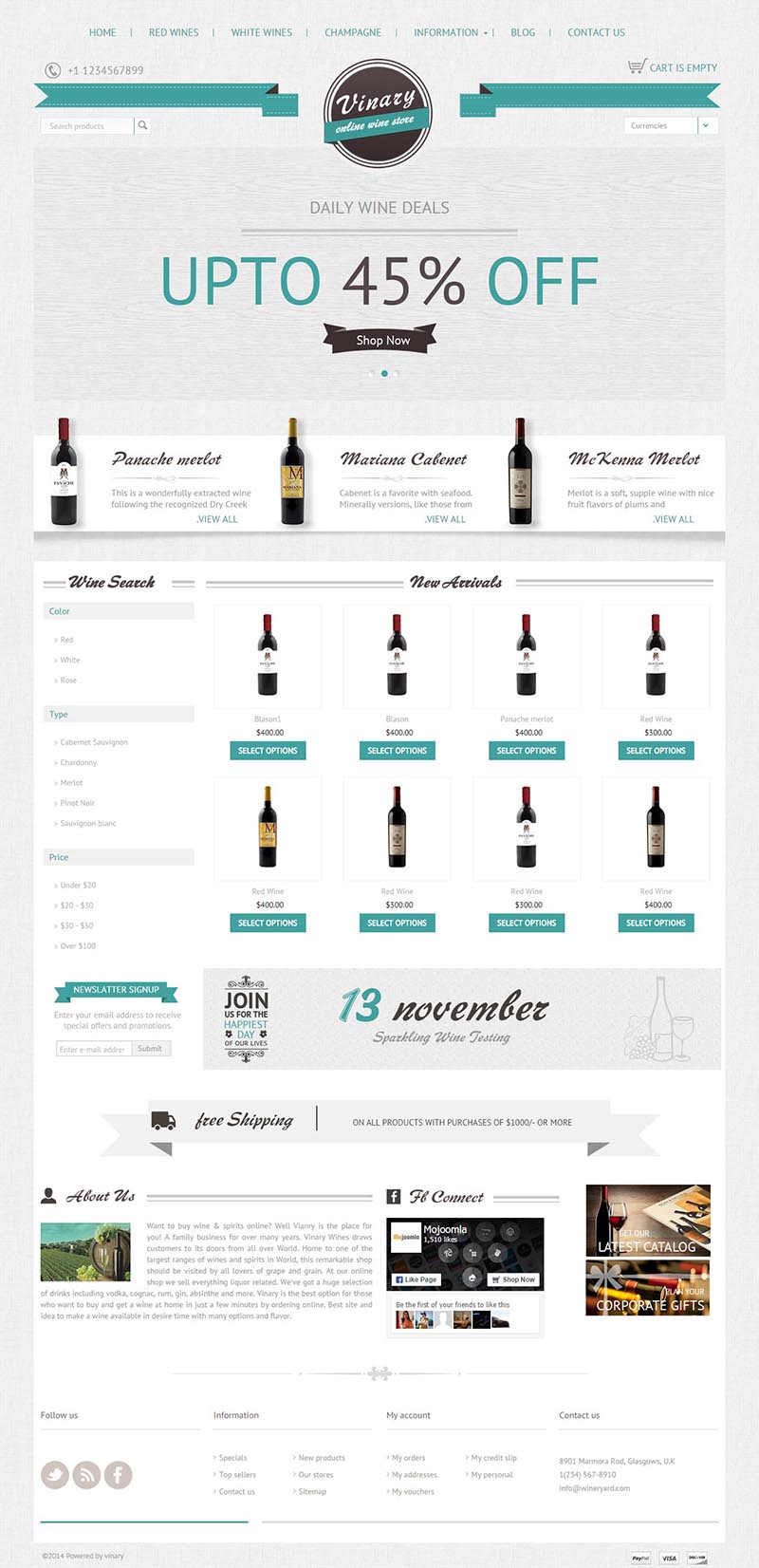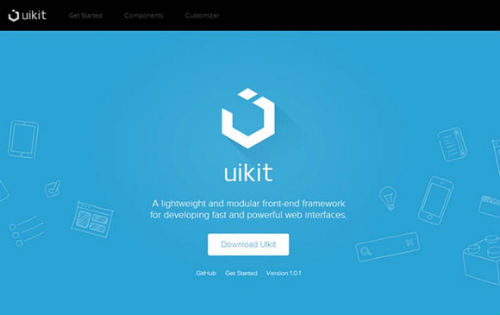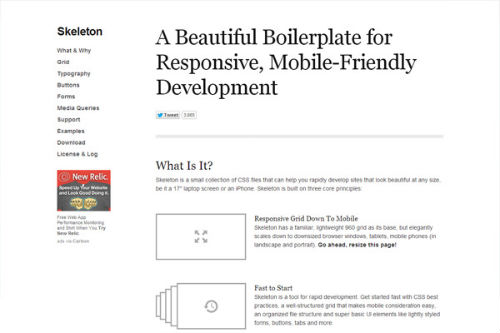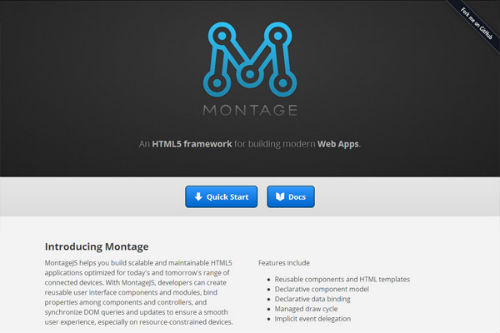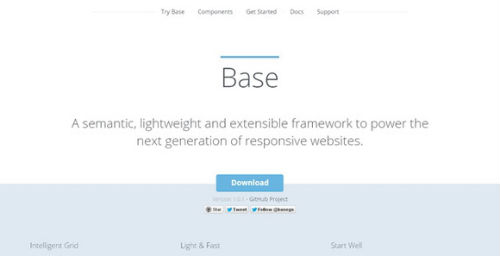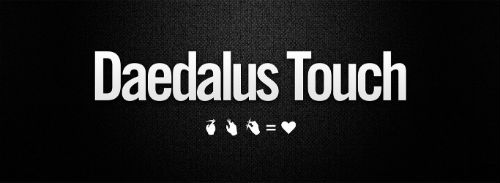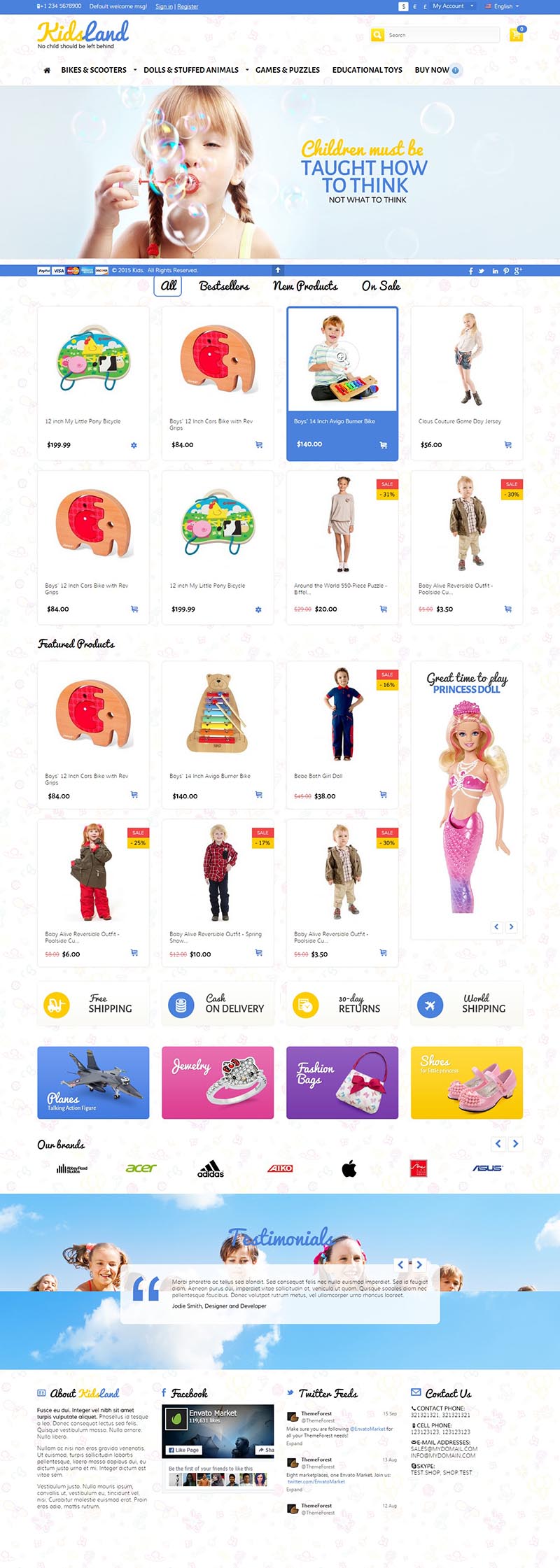
Kids Land is a retina ready and fully responsive CS-Cart theme suitable for childrens store. This theme will allow you to create structure according to your needs and requirements. This theme has been designed with a grid system based on Bootstrap framework. It includes tons of features to setup and maintain your online eCommerce shop much easier and faster.
Features:
- Compatible with CS-Cart v4.2.4 and v4.3.2
- Fully responsive 100%
- Retina Ready. Optimizied images, icon font
- Html5, CSS3.
- Real Transformer which will satisfy everyone needs. Unlimited colours, backgrounds, fonts etc.
- Well structured and refactored code with useful comments. No core files changed
- MultiStore ready. You can save and configure predefined schemes and your own layouts
- Fluid grid system base on Bootstrap framework
- Included psd and html version.
- One click install including sample data
- Catalogue mode (without prices, buy now buttons etc.)
- Ajax add to cart
- Google fonts.
- SEO Friendly Design and Layout Structure.
- Cross browser compatibility ((Chrome, Safari, Firefox, IE 8 +)).
LAYOUT
- Right quick panel.
- Opportunity to make different layouts with different viewing, block positioning.
- Admin panel that will allow you to create/save different structure layouts.
HOME PAGE
- Bestsellers, New sliders in different views
- Featured products
- Custom html blocks
- social widgets (Facebook, Twitter)
- hide footer option
- right vertical side bar
- product hover choice option (hover or detailed view with the previews)
LISTING PAGE
- Image slider option for each category
- 4,5,6 products per row
- Grid/list/mixed ajax product displaying mode changing
- Setup sidebar
- ajax price filter
PRODUCT PAGE
- choice between fancybox, Lightbox, prettyPhoto.
- social bookmarks
- custom html block
- Previous & Next functionality with the previews
Price: $63.00
View Demo Download Now
The continuous surge of WordPress web development has resulted into a sudden hike in the demand for WordPress themes that can be utilized for different types of websites. While a majority of WordPress themes are available in English, lately, more and more WordPress users have been demanding for the translation of a WordPress theme into a language instead of the default English language. Today, through this tutorial, I’ll be sharing with you the method of localizing a WordPress theme. So, let’s get on with our journey of learning more about this handy method.
What’s the exact need for localizing a WordPress theme?
Since WordPress is used across the globe, it is a good idea to prepare the WordPress themes so that they can be conveniently translated into a wide range of other local languages. Localization basically means making a WordPress theme ready for the translator which can further convert it into a different language. Talking about the unique terminology used in the concept of WordPress Theme Localization, I’d like to make you familiar with I18n. This is an abbreviation for the word “Internationalization”. It is called i18n simply because there are 18 letters between “i” and “n”. Next, there is a different term ‘I10n’ which is an abbreviation for the word ‘localization’. Collaboratively, both i18n and I10n represent the basic process of making a WordPress theme ready-for-translation.
Getting to know about the Localization Framework
Firstly, let’s have a look at the files that would be used for localizing a WordPress theme. Well, before that, it is important for you to know that by default, WordPress uses GNU gettext localization framework for translating a WordPress theme. The three types of files used here include the following:
- POT (Portable Object Template) file: This file would contain all the text that’s available for translating the WordPress theme. As the very first step, we’ll be using a program for searching through WordPress source code for fetching the text that’s passed into a _() or _e() function. Doing this would help us in generating a POT file.
- PO (Portable Object) files: As per the second step, the text in the above POT file is being translated into the target language, Here, the English and translator messages are being saved into a PO file which is identical to the POT files.
- MO (Machine Object) files: Finally, the PO file is being converted into a machine readable file format.
Now, moving on to the basic steps associated with localization of a WordPress Theme
Step 1:- Include the load_theme_textdomain function into the WordPress theme’s functions.php file
As per the very first step, just include the below function into your theme’s functions.php file:
load_theme_textdomain( ‘mytheme’, templatepath.’/languages’ );
In the above function, replace ‘mytheme’ with the name of your WordPress theme and ‘templatepath’ with the location within your themes folder where you intend to save the translation files. It is a good idea to crate a ‘Languages’ folder in the theme directory and save your files there itself.
Step 2:- Edit the text strings in your theme files
For editing text strings in the theme files and converting them into easy-to-translate functions, just wrap the same into a _() function call. For instance,
<?php echo ‘
<h2>Hi Guide Team!</h2>
‘; ?>
will become
<?php echo ‘
<h2>’ . __(‘Hi Guide Team!’, ‘themename’) . ‘</h2>
‘; ?>
On the contrary, if the code echoes the string to the chosen browser, then it is recommended to use _e() function as shown below:
<?php echo ‘Hi Guide Team!’; ?>
will become:
<?php _e(‘Hi Guide Team!’, ‘themename’); ?>
Step 3:- Create a POT file
With the theme files ready, you need to create a POT file. This file would be delivered with the theme, allowing the translator to translate the files using Poedit- an open source program designed for Windows, Mac OS X and UNIX/Linux. Have a look at the below steps involved with the creation of a POT file:
1. Install the Poedit software program
2. Go to Poedit dashboard and there click on File-> New Catalog
3. Click on ‘Translations properties’ tab available under the Catalog Properties window. A screen similar to this will be displayed:
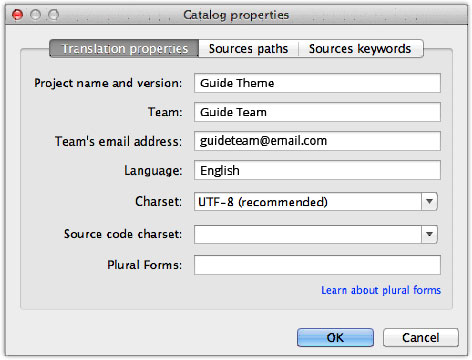
Here, fill in the details for the project.
4. Now, go to Sources paths tab. Here, enter the path for folder that would be used by Poedit in order to search for the source files that include the translatable text. For your information, the base path for the ‘Languages’ folder would be “../”
5. Next, click on ‘Sources keywords’ tab where you’ll be expected to define the functions that would be used for localizing the text files in the WordPress theme files viz: _() and _e()
6. On clicking the ‘Ok’ button, you’ll be expected to enter a suitable name for your POT file, followed by saving it. Do note, by default Poedit would save your file as .po fil, but you can go ahead with saving the file as .pot file. In other words, name your file after the theme’s name, giving it a .pot extension and saving it in the ‘Languages’ folder available in the WordPress themes directory.
7. Finally, clicking on ‘Ok’ will make Poedit scan all the folders that you’ve specified in the ‘Sources Paths’ tab, followed by listing the localized text within the theme’s files. Lastly, just save your POT file.
With that we’re done with localization of our WordPress theme i.e. making the theme translation-ready.
Conclusion
Here’s hoping the above tutorial would help you in localizing your WordPress theme, the next time you intend to translate it into one of your preferable languages.
Author Bio
Choosing Ava Garcia can serve as the best option if you’re looking ahead to hire WordPress developer for meeting your website development needs. When not busy developing WordPress website, she likes sharing her knowledge about all the recent advancements in the world of WordPress development. Currently employed with OSSMedia, she has a huge collection of helpful WP – related articles published under her name.
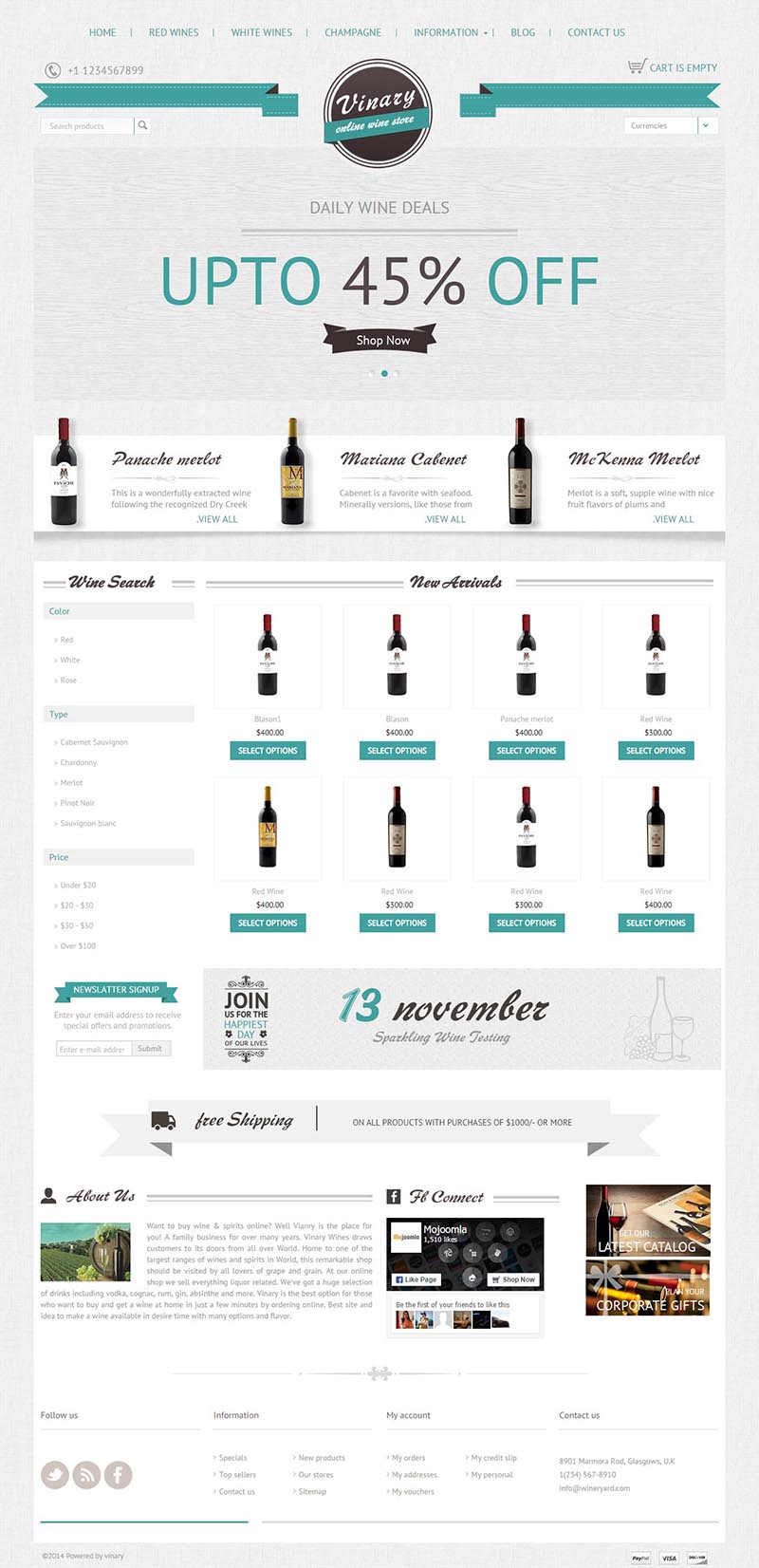
Vinary is a fully responsive CS Cart template suitable for Wine store. It can also be used for any eCommerce store. This theme comes loaded with lots of features and options to choose from. It is certainly one of the most powerful multipurpose theme that works for mobiles, tablets and desktops. For ease of setup this theme comes with extensive document as well.
Features:
- It is built using Solid grid system and Bootstrap framework.
- Supports latest Cscart 4.0.3 version
- Responsive HTML5 Cs-cart template
- Default Cscart pages and blocks support.
- 20 Addons positions and Variations
- Mobile optimized slideshow and Menu
- Catalogue section
- Bestseller section
- Checkout and shipping pages
- Information Pages
- Shortcodes to style content
- Google Fonts support
- New Arrival and Featured Products
- Quick install
- Layered PSD file
- 960px grid system
- Social media support
- Call to action button
- Search Engine Friendly
- Coupon/Discount management
- Banner management
Price: $63.00
View Demo Download Now
HTML5 is an awesome programming language, lauded for its outstanding features and capabilities that are crafted flawlessly. Being the most fascinating development language out there, HTML5 has provided webmasters with all the necessary tools and support they need to breathe life to their mobile designs.
As HTML5 continues to take strive towards advancement, we are aided with some striking frameworks that help us streamline our workflow and make us feel more agile. These HTML5 frameworks have a great range of features that let us design websites that look impressive when rendered across a range of mobile devices. They make it easy for us to design responsive layouts, insert clean code, integrate cross-browser compatibilities, or anything that make our website look competitive and attractive. These frameworks are also very lightweight to help you work faster and smarter. If you are looking for some top-notch HTML5 frameworks to speed up your work, then this post is just for you. Here we have compiled a list of some HTML5 frameworks that are considered best of breed and come packed with features that are sure to woo you.
So, let’s discuss about them in detail.
1. Twitter Bootstrap

Bootstrap is a highly sought-after frameworks for front-end developers. It comes complete with a range of features and options that help you design best looking mobile sites in the quickest possible manner. The framework features 12-grid style responsive layouts, 13 custom jQuery plugins, Bootstrap Customizer, and more. It also features a very handy documentation that help you in getting started with the framework.
2. HTML5 Boilerplate

HTML5 Boilerplate is one the best solutions available to build fast and highly adaptable websites or apps. It’s a great mobile-friendly framework that includes sleek templates, Google optimized snippets, icons, and more. It delivers stunning performance and maintains an independent server to maintain server configuration.
3. Foundation

Foundation is an extremely popular front-end framework for developing responsive websites. It boasts a very robust architecture and one can use it for developing websites for small devices. Foundation makes use of semantic (</>) tags to give you clean markups. Some of its highlighting features include, Flexible grid, Multi device mobility, Rapid prototyping, and a lot more. The official website offers you a range of icons, templates, fonts, tutorials, and responsive tables.
4. UikiT
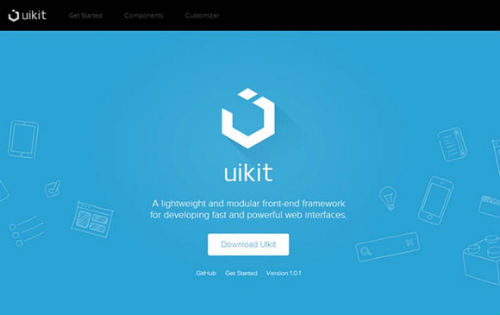
UIkit is an HTML5 framework praised for its lightweight and modern design. As a dedicated front-end development framework, UikiT includes a handy collection HTML, CSS, and JavaScript components to help you develop high-end mobile or web based projects. The framework is also easy to customize and can be extended depending upon your needs.
5. Skeleton
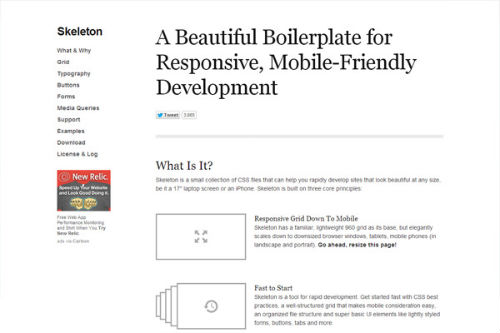
Skeleton is a lightweight CSS boilerplate for HTML5 websites and mobile applications. It is absolutely easy to use and get your things done in the quickest possible manner. It includes a striking list of features, such as a responsive grid layout, CSS class for responsive images, a PSD template for creating mock ups for your web design, and more.
6. HTML5 KickStart

HTML5 KickStart is all what you need to create highly responsive mobile sites quickly and efficiently. In its bare bones, HTML5 KickStart is an HTML, CSS, JS building blocks that help you create websites in the manner most effective. It’s a spectacular framework that works across all the major browsers and delivers high-end results.
7. Montage HTML5 Framework
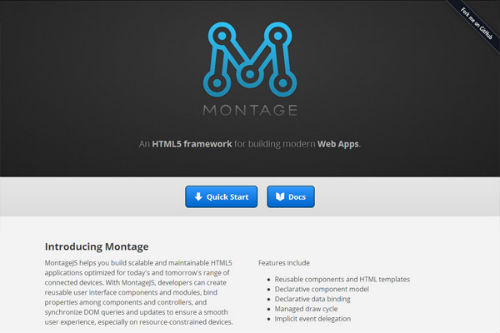
Montage is an ultra modern, open-source HTML5 framework for creating single-page applications. The framework makes use of fantastic design patterns and tools that help you create high-quality apps with great user experience. Montage makes use of declarative binding which makes it quite easy for developers to synch both app data and UI. It also includes a feature called Blueprint that lets you play around with an array of dynamic page elements.
8. Groundwork

Groundwork is an exemplary HTML, CSS, and JS framework that helps you create highly scalable, accessible web applications. It’s an awesome framework that supports semantic markup to deliver you a flawless design. Groundwork is also very easy to customize and includes a handy collection of tools to create rich responsive texts.
9. Base
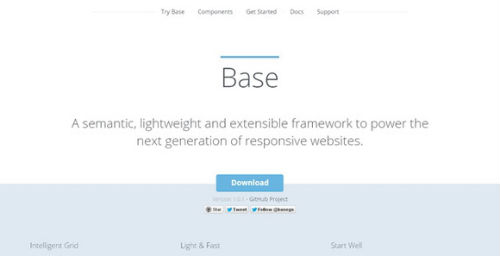
Base is a promising HTML5 framework that’s gaining popularity for its lightweight and extensible design. It’s a semantic framework that let’s you fabricate dependable responsive website. It comes complete with a lightweight CSS framework that helps you kickstart your work without getting distracted.
10. Pure

Pure is a handy package of responsive CSS modules that help you streamline your work in no time. It is small, lightweight, and its entire set of modules is about 4.4KB minified and zipped. Since it’s designed for mobile purposes, Pure makes it easy for you to keep your files small and scaled enough to meet the growing needs of mobile devices.
Let’s Wrap Up
We hope, the above list would help you choose the best HTML5 framework for your next mobile project. Be sure to bookmark it in case you need any reference.
Author Signature:
Victoria Brinsley is a Android app developer for Appsted – Android development company. In case, you are willing to avail a detailed information on the same, get in touch.
In todays mobile-first world, creating a mobile-optimized web solution has become more than imperative. Mobile devices, including smartphones, wearable, tablets, etc., are playing an integral role in the professional as well as personal lives for most of us. In fact, these advanced devices are becoming more and more dominating with the incessantly improving technology and powerful app development.
No doubt, the performance of WordPress is impeccable, but what if you want to stay connected with your blogs while you are away from your desktop? Fortunately, there are truckloads of mobile apps that support WordPress platform and help WP site owners to easily handle their site even on the go.
In this article, we have compiled a list of handpicked mobile apps that can allow one to access his WP blog via his Internet-enabled mobile device. Blogging with the amazing WordPress platform is simply great and using these applications can further improve your blogging experience.
Let’s distill the resourceful mobile apps that facilitates one to access and control his WP blog with a breeze.
1. BlogPress

BlogPress is an impressive and intuitive blogging application that allows iOS users to conveniently blog anytime and anywhere. The application also allows one to keep his data synced with popular social media networks, including YouTube, Facebook, Twitter, and a lot more. This certainly helps one to easily spread his blog across the globe and garner more popularity. The app helps bloggers efficiently edit their entire post or page, manage the comments section, schedule posts and there several more benefits. This easy-to-use app is available for only iOS users.
2. Hootsuite

Now, you can seamlessly post blogs and manage your multiple social networks with a flair by using this highly popular application. It supports major social networks, including Facebook, Twitter, Foursquare, LinkedIn, Tumblr and Google+. The most impressive feature of this application is that it allows bloggers to schedule their posts or auto queue them for publishing. You can, thus, amaze your readers and followers by frequently publishing posts. It is available for both Android and iOS users.
3. Daedalus Touch – Text Editor for iCloud
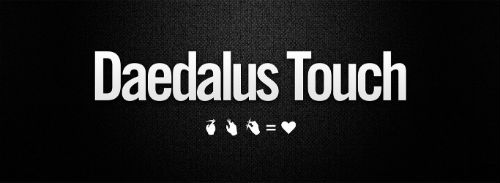
This is a brilliant application that can help boost your productivity by offering an absolute editor. It is an iOS application that is quite popular among the bloggers as it makes writing on mobile devices a beautiful experience. This word processor for iPhone and iPad integrates a paper stack with a zillion of sheets rather than using the traditional files and folders layout.
This intuitive app is very simple to operate as it supports various types of gestures for easy navigation, and allows users to order sheets with easy drag and drop function. Its mobile-first design makes it an astounding app. Moreover, it also allows users to make global search, and display the total word count and character count.
4. Google Keep

Google Keep is a great application that helps one stay ready to instantly make notes take images and videos as and when desired. Since, creativity is an absolute form of entropy, it can hit us anytime and anywhere. Thus, it is worth to stay ready with handful tools before a thought eludes. This ultimate application supports Android 4.0 and later versions and is available for free.
It is quite similar to Evernote application and offers blissful features that can heighten bloggers’ productivity. You can use your compiled notes, images and videos for generating a great post on your handy device and publish it on-the-go.
5. WordPress

This is an absolute app for Android and iOS devices that facilitates WP owners to proficiently manage their WordPress blog while they are on the move. The app offers a simple and intuitive interface through which you can analyze stats, create and edit posts, moderate comments and do a lot of more with a flair. You can follow the posts of other bloggers to get inspired and generate more captivating posts. It is available for free, and massively used by a whopping number of bloggers across the globe.
Let’s Wrap Up
These are a few of the best mobile applications that have made WordPress blogging an excellent experience. Get a suitable one that best suits your needs and feel the difference; not only you will be able to work on the go, but also you will be able to heighten your productivity and handle your WP blog with utmost proficiency.
Author Signature:
Rick Brown is a veteran iPhone application developer for Mobiers, a custom iOS app development company. You can contact him to hire iOS app developer to avail reliable and efficient app development services.
Note: All the templates and extensions listed in this site are from their respective developers and all support requests should be sent directly to the developers. We do not provide support for any of the templates or extensions listed in this site. We just make some revenue if you purchase any of the product through the link from our site.