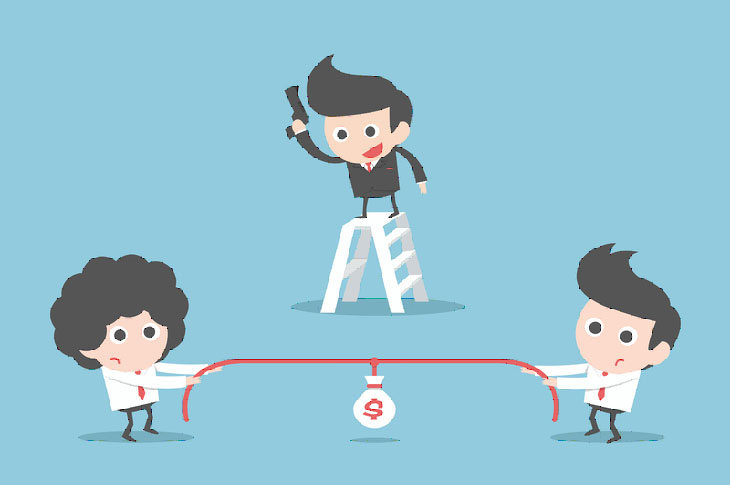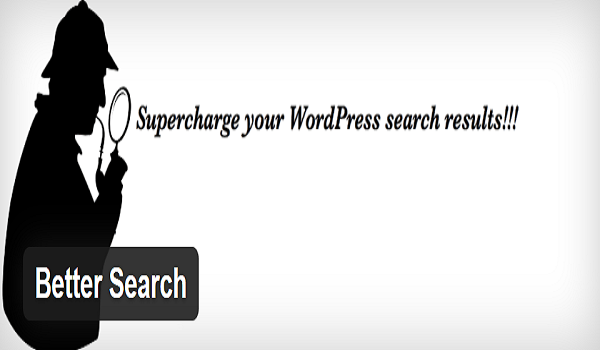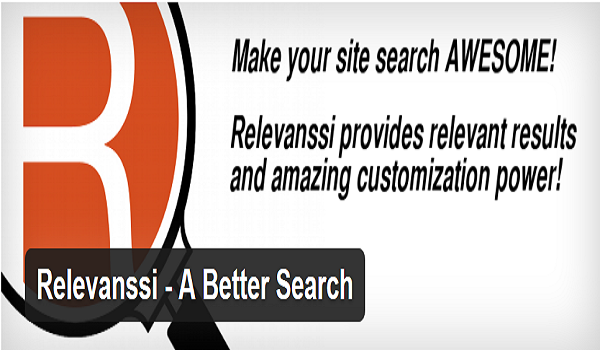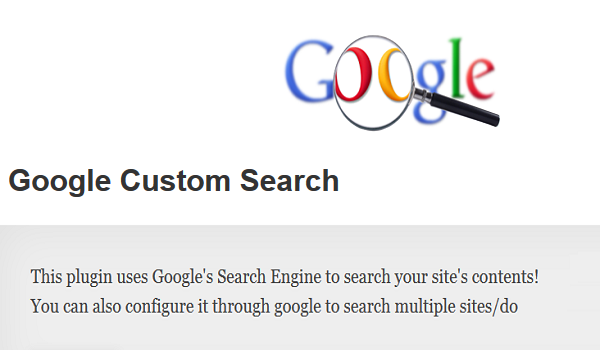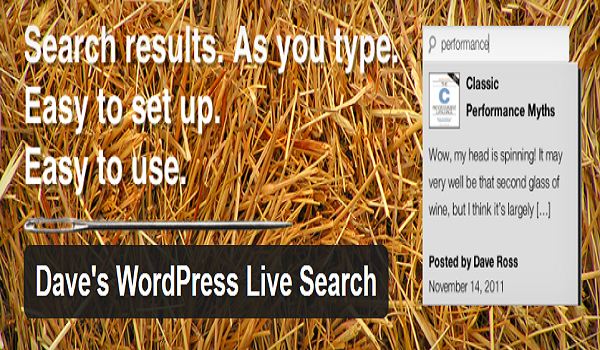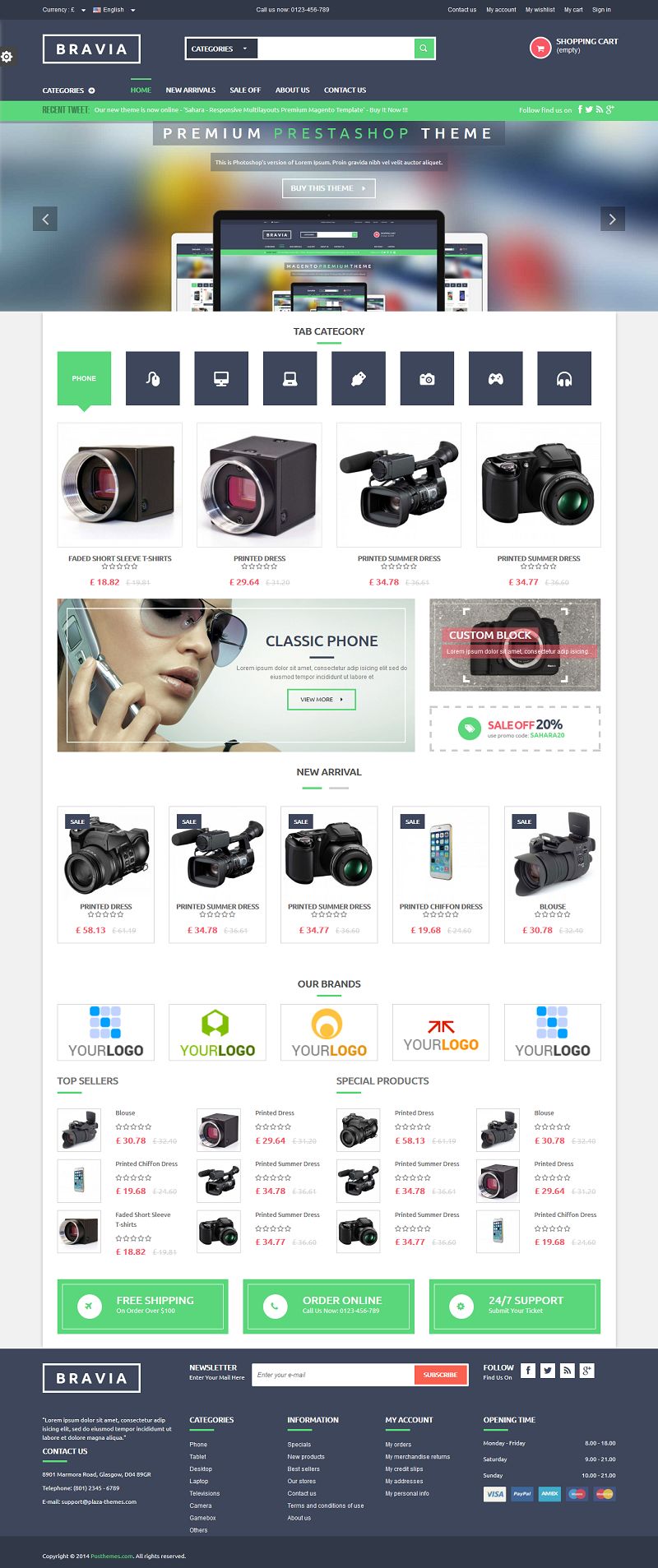WordPress is an ever-growing piece of an open source platform, with the team of WordPress developers usually launching updates every now and then. These new updates are equipped with security fixes, bug fixes, new features and so much more. However, a majority of webmasters often overlook the need of updating their WordPress sites with the latest updates, which lead to major issues in the long run.
Well, obviously we have directly or indirectly answered the question you were looking for in the first place. But do you know why do you need to keep your site up-to-date with the latest updates?
Today, in this article, we are going to share some of the most popular and important reasons that justify the importance of keeping a WordPress powered website up to date.

1. Security Fixes
Security is one of the crucial parts of running a WordPress powered website today. Whether you own a blog or a huge e-commerce store built using WordPress, it certainly attracts the attention of hundreds of thousands of WordPress hackers, thanks to its ever-growing popularity. WordPress powers 24.7% of the websites today, which pretty much explains why it is the top-most target for hackers.
Keep using an older version of WordPress gives an open invitation to hackers to insert a malicious script into your website or find an entry point to hack it. New versions are often released to overcome the problems and security breaches it may have to ensure utmost security to the WordPress users. Therefore, it is highly recommended to keep your site up to date with every new update.
2. Compatibility
After the launch of major WordPress version, a majority of themes and plugins usually get an update to make certain that they are compatible with this latest release or to make the most of the new features of the latest update. So in case you are running your site on an older version, you may find that your plugins or themes are not compatible and stop performing completely. Thus, it is always a bright idea to keep everything checked and remain on the same page as that of WordPress, plugins, and themes developers.
3. Fixed Bugs
Despite following advanced development techniques and rigorous testing, there are times when bugs slip away. These bugs can be easily used by the hackers who are always on the lookout for entry points and cause a huge security breach. Therefore, timely minor WP updates are launched to fix these bugs and ultimately security threats.
4. Improved Performance
New releases and new updates make WordPress much faster and better. These releases improve the performance of your WordPress powered website and help you deliver more and quicker.
5. Added Functionality
The team of WordPress developers has been working really hard on improving the performance and the usage of WordPress ever since its inception in May 2003. If you compare the early versions of WordPress with the latest versions, you can certainly figure out the massive change and features added. The WordPress team strives to add new possible features to the latest release to make it easy for both WordPress users and webmasters to create beautiful, dynamic and fully functional websites that drive huge traffic. In order to get the added functionality of your website, it is important to stay updated with the latest WordPress releases.
Conclusion:
WordPress is a powerful open source platform that is continuously being enhanced by the committed team of WordPress developers and contributors. Therefore, being able to continually enjoy the features and benefits of WordPress, it is important to update your WordPress website whenever a new release is out.
Author Bio:
Anna Lewis is a WordPress Developer by profession and writer by hobby. She works for Wordsuccor Ltd., expert in providing Custom WordPress Theme Development Services to global clients. She loves sharing information about leveraging multiple benefits of WordPress in the best possible manner.
There’s no denying that WordPress is an excellent choice for creating a website on a CMS platform. After all, it holds 58.7 percent of the CMS market share, which is higher compared to all other CMS systems out there. Initially built as a blogging platform, WordPress is today acknowledged as a full-fledged CMS platform. Moreover, it can be used for building almost any sort of website – be it a blogging site, a corporate website, an e-commerce site, etc.
Here in this post, I’ll make you learn about some important factors that will help you build a successful e-commerce site on the WordPress platform.
1. Create an Strong Foundation By Choosing an Appropriate Platform
It’s a well-understood fact that a strong foundation is crucial for running a website successfully in the long run. Since, layout is the foundation of a successful website, it is important for you to select an e-commerce platform that can help you in creating an effective layout.
Luckily, there are several great platforms out there that can be used for setting up an online storefront such as Magento, WordPress, OpenCart, etc. Out of all these platforms Magento is the most preferred and trusted e-commerce platform used by online retailers for building an e-commerce store. After all, it was developed particularly for eCommerce.
But, Magento isn’t a perfect choice for building standard e-commerce sites with fewer products. So, if you want to set up an e-commerce site with less products, then you should consider choosing the WordPress platform instead.
2. Pick a Visually Appealing and Fast Performance Theme
Apart from platform, you should also focus on choosing the right template to ensure success of your e-commerce site. That’s because, your website theme design is the first thing that your users will notice about your eCommerce business. In fact, it is the entry point that plays a vital role in convincing a visitor to stay on your site.
Fortunately, you can find several (free and premium) WordPress e-commerce themes online that helps in putting up an e-shop in no time. But, remember that not all the themes are equal. While some themes might only help you set up a simple online shop, a few others can also provide advanced e-commerce functionalities. Moreover, you must also focus on choosing a template with clean code fast loading time.
It would be better if you’ll select a premium theme that features modern style design and essential e-commerce features like a shopping cart, integration with payment gateways, product overviews, etc.
3. Search For Useful E-commerce Plugins
Since WordPress wasn’t built for eCommerce, it lacks features that the Magento platform can offer. But thanks to the advent of e-commerce plugins such as WooCommerce and others, many retailers are choosing WordPress as their e-commerce platform. Installing e-commerce plugins can help add advanced and essential eCommerce functionality to your WordPress powered e-shop.
Undoubtedly, WooCommerce is the best choice for adding the functionality of an online shop in your WP site. Aside this plugin, you can consider using the WP e-commerce as well, since it not only helps in selling physical inventory, but also enables you to sell digital downloads, and so on.
4. Add Short Yet Relevant Product Descriptions
While it’s true that content alone can’t help make a person make some purchasing decision in an e-commerce site, but you can’t deny the fact that without getting any information a user can’t decide if a product is useful or not. For instance, let’s suppose you want to set up a WordPress e-commerce site for selling e-books. A customer won’t buy an e-book, simply because of its cover, they’ll like to know a little about what if offers.
But avoid writing useless content in your site. Remember that only a distinct and relevant message can make your users interested in your brand. So, make sure to add short and, at the same time, useful product descriptions to provide your users an idea of what your product will offer. Also, make sure to add captivating images along with product description, as it will help in attracting (and encouraging) users to buy some item from your site.
Also, consider adding testimonials on your site, as it helps in creating trust with your users. Furthermore, allow your visitors to share their experiences about your online store. Testimonials and commenting are the two most effective ways spread your brand reach.
5. Check-out Process Must be Simple and Straightforward
This is the most crucial factor that encourage users to make purchases. Needless to say, your e-shop is of no use if cannot encourage a visitor to make some investment. But sadly, a check-out process can also make your visitors abandon your site. As a fact, 11 percent of buyers exit a site due to complicated check-out process. But, you can avoid such a scenario, by making your check-out process simple and precise.
Keep in mind that we’re dealing with the not-so-patient users today who want quick access to information, and likewise want to make purchasing decision quickly. So, make sure that your check-out process contains only relevant fields that are sufficient for selling a product, such as the customer’s name and contact information.
Conclusion
Have you been planning on starting up an e-commerce site/store on WordPress platform? Well, then make sure to consider the above discussed key factors in mind before starting your e-commerce development process.
Author Biography:
Building an E Commerce portal in today’s scenario is not much difficult or we can say is not so much easy also. Here, Samuel Dawson has shared a nice article above on building a perfect Ecommerce website. He is being a WordPress professional involved in the process to convert html to WordPress website.
WordPress has always been undermined and is considered as only a Content Management System . But there is more to WordPress which meets with the eye. It is a comprehensive framework which has various functionalities for developing an eCommerce driven website.
Information technology has become an invasive force and consequently it has a very great impact on people as they feel more confident while buying and selling goods online. Wherefore, we have seen a considerable growth in the eCommerce sector. With the advancement in the technology the transactions are more secure, reliable and user friendly. As a result of this people are more confident while purchasing a product they have merely seen virtually. The eCommerce world has become more supple when it comes to rules and payment options and this is the reason that people do not any more hesitate from buying online. Further, we have digital merchandise such as mobile apps, gaming apps, multimedia apps which has also seen a considerable growth.
Looking at the holistic view of these software we can say that there are a lot of factors which contributes to the eCommerce world hence responsible for its growth.
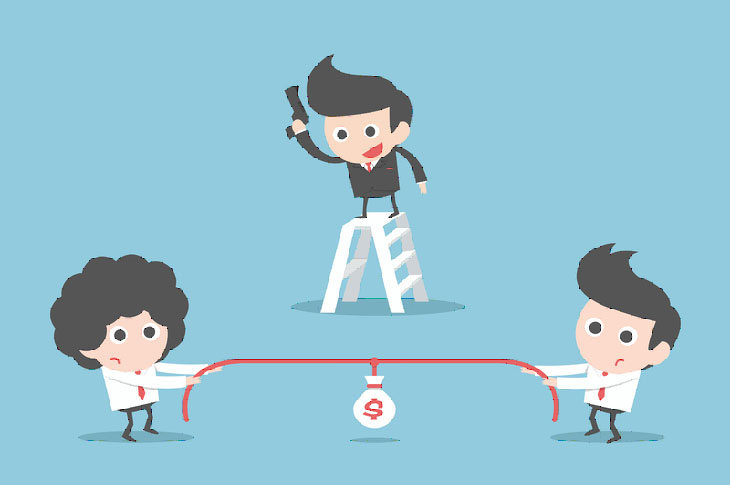
More to WordPress
WordPress has proven its mettle as it has now been in the market since more than a decade and wide berth of developers have evolved it to make it one of the most extensive platform for eCommerce. However, people are still oblivious about it as there are a lot of eCommerce platforms available in the market which are considered to be more reliable for the developers. Shopify, Big commerce, Magento and many more to name a few. This notion is certainly changing as the developers are exploring new seams in the WordPress development.
WordPress now offers extremely proficient plugins to turn your CMS website into a highly functional eCommerce platform.
The difference is not quite apparent when we are just talking about feature until we begin the development process. This is highly contingent upon your prior experience.
From CMS to highly functional eCommerce
Cart66 Lite
WordPress offers an incredible plugin named as Cart66 for mechanizing your CMS website. Though this framework is quite light, but there is no gainsaying that it offers any less functionality. Further, this framework is empowered to sell physical as well as digital products equally well. This framework offers multiple currency options to give your website an invasive medium to penetrate on all the type of markets.
This plugin also allows you to place advertisements on its page and use affiliate marketing for reaping in the benefits.
WooCommerce Plugin
This eCommerce plugin comes from the renowned developers of Woothemes. This WooCommerce plugin provides a highly functional and strong eCommerce store. It is inclusive of a dashboard which is one of the best option for checking online business.
It also gives its users the leverage to customize the store in accordance to their needs. Further, it offers ample lot of payment options such as Cheque, PayPal, Cash on delivery and many such which further adds to the credibility to your website. This plugin additionally has a wide berth of plugins which you can choose to embellish your Woocommerce shopping cart with more functionalities.
WP e-Commerce Plugin
WP eCommerce has gained a position of its own with more than 1.5 million downloads. This easy to install plugin can also be used as WordPress theme and also offers a variety of payment options namely PayPal, Cheques which is the one of the prime requisite of an eCommerce platform. This highly customizable software can be easily changed as per to the desired look and feel of any genre of business.
Easy Digital Downloads
If you are dealing with the sales of digital products then Easy Digital Downloads is the plug-in which is quite easy for you to download. This plugin provides you an incredible work environment to add various products in your shopping cart. Icing on the cake is that you can make use of this wonderful plugin for free. Further, it’s easy to install and use features make it even more in demand. Along with this it has a features to create coupons to give discounts, market analytics feature and numerous payment gateways for making transferring the payment.
Things not to neglect
Apart from selecting the right plugin for development you need to pay heed to aesthetics and user experience as they matter a lot when it comes to user experience. And we obviously are very well aware of the fact that the sales are directly proportional on user experience.
Author Biography:
Jack Calder is a effective expert in converting html to WordPress perfectly. He is currently working in Markupcloud Ltd a nice company involved in CMS conversion. Jack has shared his thoughts above on how a E Commerce website can be developed in WordPress.
If you have a WordPress website with thousands of articles and blog posts, then you can provide an extremely productive search feature to your regular visitors that allow them to find specific articles.
While creating a WordPress site, there are lots of factors to consider: hosting, plugins, themes, templates, widgets, etc. And, Search Plugins are one of the most important elements that play a crucial role in boosting the User Experience of a site. Obviously, it is not easy for your website’s visitors to find what they are actually looking for on the default WP search tool. Therefore, Search plugins are designed to provide an advanced solution, especially when you are publishing many posts per day.
In this blog post, we will explain the top five search plugins that can improve the default search function of a WordPress site.
1. Better Search
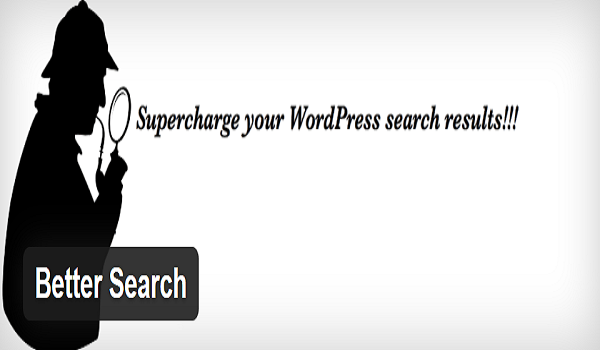
Better Search replaces the default search engine with a more dynamic search engine that provides excellent search results relevant to the title and the content of the post. If you want to integrate some improvised functionality to your site, then you can use Better Search.
With this plugin, your visitors can find what they are looking for in a much quicker way as compared to the default search engine. It also allows you to customize the output.
To an addition, this plugin also tracks the searches and displays a “search heatmap” of most popular searches at your website. You can see that heat map to your theme’s footer and sidebar.
Features of Better Search:
- Once installed, Better Search plugin will automatically replace your default WordPress search feature with appropriate search results.
- Search results are commonly based on date.
- Integrated with cache plugins, like W3 Total Cache and WP Super Cache.
- It is a profanity filter.
- Search terms are highlighted in the result list.
- It is a free plugin that means you can download and install it on your WP site.
2. Relevanssi
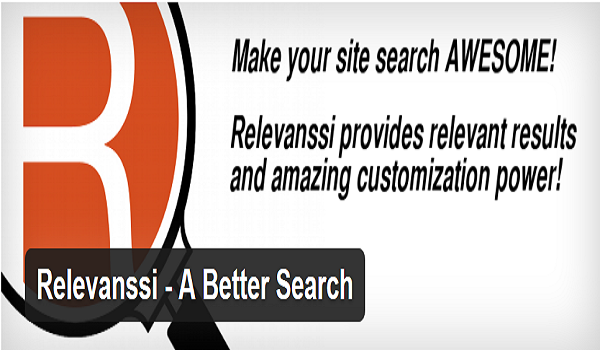
Relevanssi replaces the standard WP search function with the remarkable search engine that also provides amazing features and configurable options. It is one of the popular search plugins that can help your visitors to find the desired content from your site instantly.
This plugin will display search results based on relevance instead of date. This feature allows the visitor to find the most popular post based on a specific keyword.
Plus, Relevanssi enables your visitors to search with the use of Boolean expressions. For example, a visitor can search for “albatross AND neck” and view results that only include both words.
It also allows “phrase” searches with the support of quotation marks. For instance, a visitor can easily search for “albatross around the neck” and view results that only contain that exact phrase.
Key Features of Free Relevanssi Plugin:
- Highlighted search words when a visitor reads the post.
- Displays search results that include keywords found in categories, comments, custom fields, and tags.
- Fuzzy Matching: It matches partial words if the exact words don’t match.
- It offers administrative control to fine-tune weighting for words in comments, titles and tags.
- One can find documents by matching either just one search term (or Query) or need all words to appear (AND query).
Premium Relevanssi Features:
- Multi-Site Support
- Search results commonly based on taxonomy term pages, user profiles and arbitrary columns in the WP_POSTS MYSQL table.
- Enhanced typo correction for the “Did you mean?” function.
- Adjusts the weighting for comments, title and tags.
- It supports for + and – (AND and NOT) in the search bar.
- It also supports import and export functionality.
- Relevanssi plugin comes in two versions, free and premium. You can freely download and install the regular plugin. While, premium Relevanssi is quite an expensive plugin, but it offers some exciting features.
3. Custom Google Search
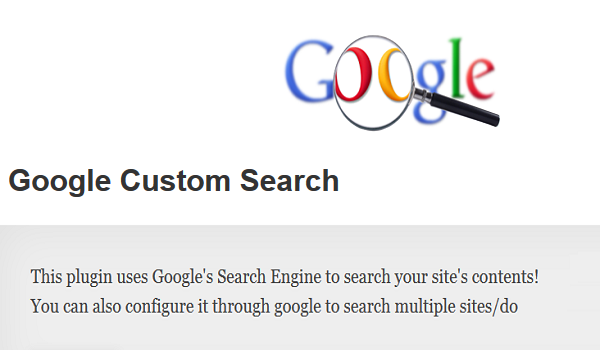
Custom Google Search plugin allows you to replace the standard WordPress search with a search powered by Google itself. In other words, this plugin uses Google’s search engine to search your website’s contents.
Features of Custom Google Search Plugin:
- Custom Styles make the search look more engaging.
- An in-built widget adds a search box to your sidebar.
- It is not limited to just one website. You can also configure it via Google to search multiple sites. It is a great tool for multisite.
- It adopts different ways to represents search results – on a search page, in your sidebar or pop-up.
Additionally, this plugin is compatible with Multisite and BuddyPress, and is presently being translated into seven other languages.
4. Dave’s WordPress Live Search
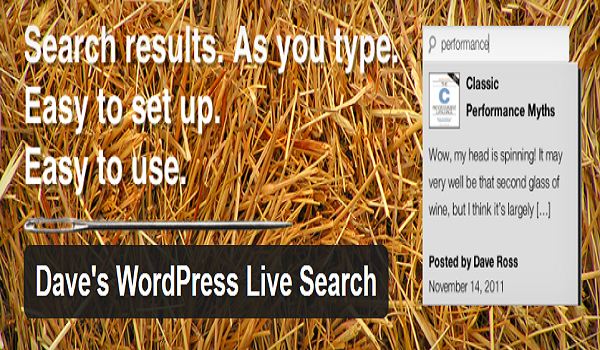
Dave’s WordPress Live Search adds “live search” function to your site. If you want to give your visitors quick results as they are trying in search expressions in the search field, then this plugins is best for you.
This plugin was created or introduced by Dave. It shows an arranged list of posts that matches the results of the words as they are being typed. The functionality needs JavaScript that is universally available to all visitors.
Furthermore, Dave’s WordPress Live Search integrates with the previous Relevanssi for enhanced live search results. And, this plugin is presently active on more than 10,000 websites.
5. Ajax Search Pro for WordPress

Ajax Search Pro is a responsive live search engine that will enhance your site’s user experience. The word “Ajax” is an acronym that stands for “Asynchronous JavaScript and XML”. It searches result without even refreshing the page.
Search results are displayed with featured images (if any found). Results can include posts of any page, containing WooCommerce products that are promoted on the website.
It also offers four inbuilt layouts (including vertical, horizontal, Isotopic and polaroid) with more than 60 predefined themes for each layout.
This plugin is available with widgets that allow you to represent the latest searches, the search box and most popular searches in the website’s sidebar.
Ajax Search for WordPress also offers a configurable relevance panel that enables you to adjust your plugin. If you are a good database expert and used MyISAM, then you can opt for a full-text search and develop indices with more precise search results.
Features of Ajax Search for WordPress:
- Search in posts and pages
- Multisite support
- Highlights keyword in search results
- Integrated with Google Analytics
- Keyword suggestions and autocomplete
- Tack the performance of a site
- Import and export functionality
After completing the search, the search field is no longer in focus. This means your visitor will have to click on it once again in order to perform another search. But, still it is one of the most amazing search plugins if you are looking for the professional live search feature.
Wrapping It Up
All these plugins mentioned in the blog will help you and your visitors in different ways. Through this, you can allow your visitor to find the posts quickly and easily. On the other hand, it will help you boost your user experience and will increase your productivity. So, which is your favorite search plugin for WordPress?
Author Bio:
Lucy Barret is a WordPress Developer working at WPGeeks Ltd. and a passionate writer as well. You can take her guidance if you need to hire a WordPress developer for sorting-out your site’s issues. You can follow her company on various social media networks like Facebook and Google+.
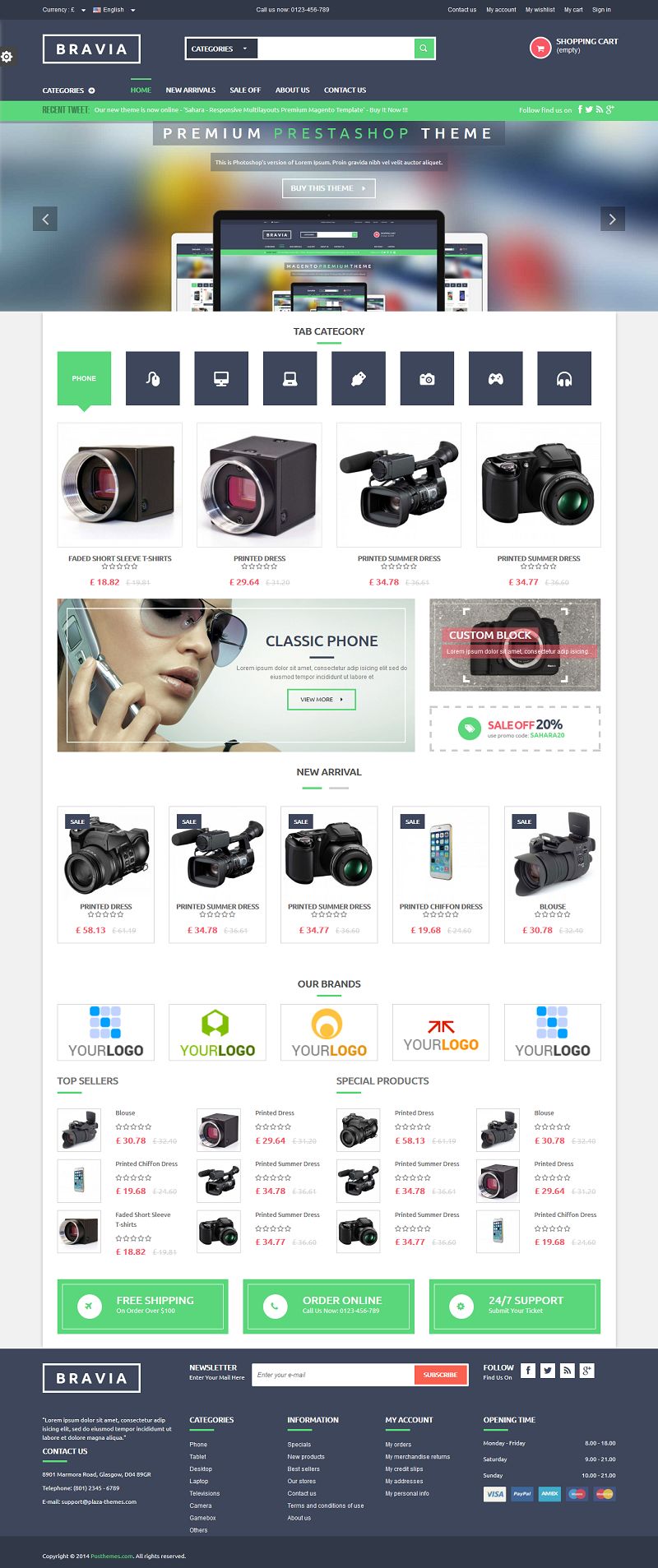
Bravia is a responsive Prestashop theme suitable for digital store, mobile store, hi-tech shop, electronics store, tool shop, accessories shop etc. The homepage includes a beautiful slideshow that features full window, auto play with large images, title, description, thumbnail images. The homepage shows tabs category featured with thumbnail image of category, thumbnail image of products, selected by your self. Best seller, discount products are displayed in 2 columns in home page. Product Tabs extension shows new products, featured products in each tab in slider. Static block with fresh images and content support helpful information for customers.
Features:
- Responsive Design
- Unlimited Colors
- Multi-layouts
- Mega menu support
- Ajax navigation layered
- Ajax add to cart
- Customizable product page
- Customizable product grid
- Top Seller Products
- Special Products
- New products slider
- Featured products slider
- Brand Logos slider
- Bootstrap3, HTML5 and CSS3
- Dynamic layout
- Compatible with all modern browsers
Price: $69.00
View Demo Download Now
Note: All the templates and extensions listed in this site are from their respective developers and all support requests should be sent directly to the developers. We do not provide support for any of the templates or extensions listed in this site. We just make some revenue if you purchase any of the product through the link from our site.