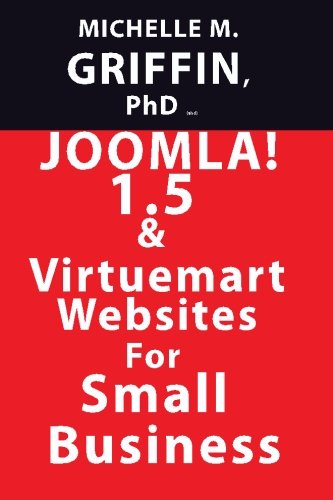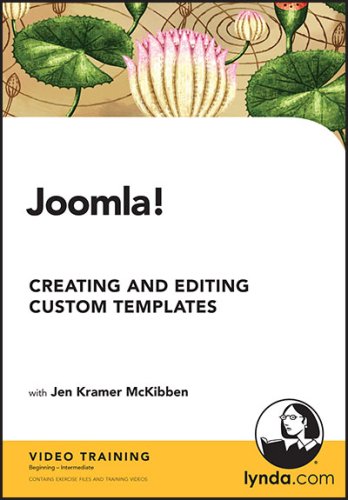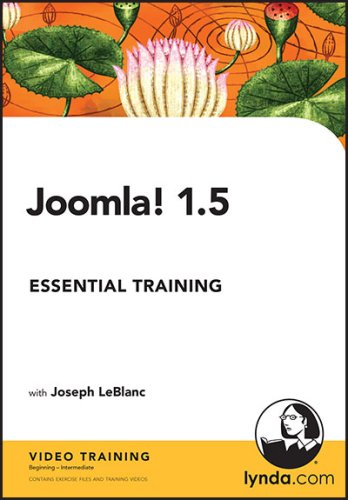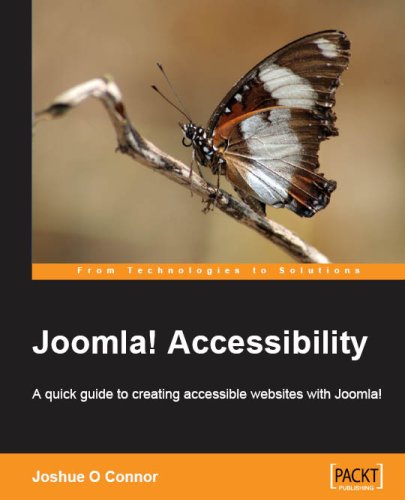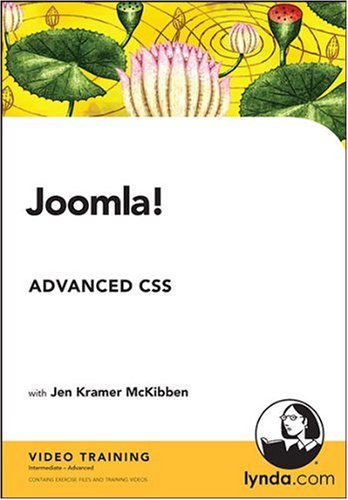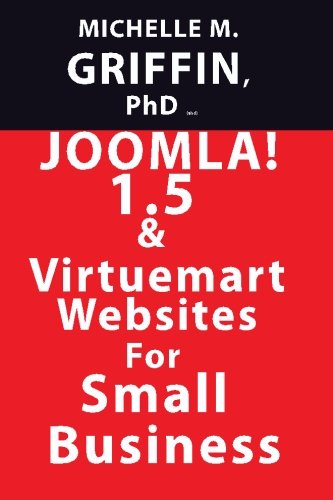
This guide is designed for anyone in the world who owns a business or who wants to start a company but doesn’t know how to build an internet presence. Dr. Michelle M. Griffin an SAP expert has turned her attention away from large scale enterprise development to Open Source content Management which is the future of Enterprise systems for all size business. Be ahead of the curve and learn about Open Source through Joomla and Virtuemart.
This book covers:
- Installation,
- setup,
- Configuration,
- Content creation,
- Search Engine Optimization
- Organization of your content
- Working with extensions Walk through a live website development from start to finish.
The case study for this book was www.joomlaease.com the homepage and helpdesk for the ‘Joomla! 1.5 & Virtuemart’ series. Buy the book that fits your needs for instance Power at your Fingertips (General) or Sports and Clubs or Small Business, or Not for Profits, or Doctors & Healthcare. Each book is customized to the industry and examples are based on that industry.
Price: $20.99
Buy Now From Amazon!
View Demo & Buy Now
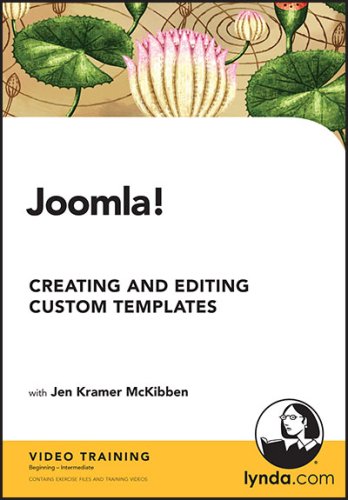
Custom templates are the key to making a Joomla!-driven website stand out. In Joomla! Creating and Editing Custom Templates, Jen Kramer McKibben offers instruction and insight to help Joomla! users create eye-popping websites. Jen starts with the basics, like how to add the Joomla! template codes to a static HTML layout, install the template package, and clean up styling after installation. She also shows how to make multiple layouts within the same Joomla! template, configure menus and submenus, and more. Exercise files accompany the course.
Price: $49.95
Buy Now From Amazon!
View Demo & Buy Now
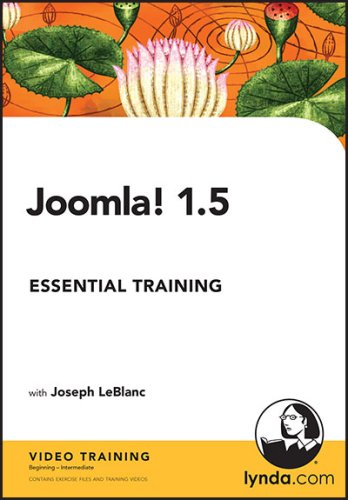
Many types of websites can be built and maintained more easily using a content management system (CMS). A CMS provides a web-based interface for creating and organizing content. The content is stored in a database, then consistently presented according to a set of templates and preferences, which eliminates the need to handcraft each page in HTML. Joomla! is a popular, easy-to-use, open-source CMS built in PHP. It has near-limitless functionality, thanks to its community of extension developers.
In Joomla! 1.5 Essential Training, Joseph LeBlanc uses Joomla! to build a small-business website from scratch with no programming at all, from installation to launch. He demonstrates how to create and organize content; add menus, sidebars, and other features; change the look with templates; install plug-ins and extensions; and much more. Exercise files accompany the course.
Topics Include:
- Installing Apache, PHP, and MySQL to support Joomla!
- Setting article access, ordering, icon, and metadata display parameters
- Using the login, breadcrumb, and syndication modules
- Inserting contact, poll, and search components
- Managing users and permissions
- Adjusting templates with the HTML Editor
- Managing languages on the site
- Understanding search engine optimization (SEO)
Duration: 3.25 hours
On 1 CD-ROM
System Requirements
Macintosh Requirements
- OS 10.3.9 or higher
- DVD-ROM drive
- 1024×768 resolution
- 24-bit video support
- QuickTime 7 or higher
Windows Requirements
- XP or Vista
- DVD-ROM Drive
- 1024×768 resolution
- 24-bit video support
- PC sound card/speakers
- QuickTime 7 or higher (included)
- .NET 2.0 or higher (included)
Price: $49.95
Buy Now From Amazon!
View Demo & Buy Now
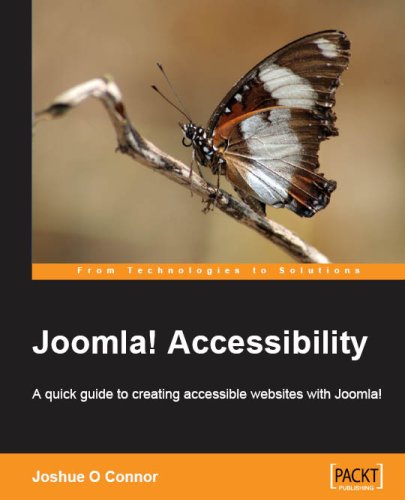
A quick guide to creating accessible websites with Joomla!
- Understand what accessibility really means and why it’s important
- Ensure that content editors and writers publish accessible articles
- Create accessible Joomla! Templates
- Understand Assistive Technology (AT) and the needs of people with disabilities
In Detail
Understanding how to create accessible websites is an essential skill these days . You may even be obliged by law to create websites that are usable by the widest audience, including people with a range of disabilities.
This book looks at what accessibility is and the various reasons, such as legislative or legal, as to why you really need to understand accessibility and then create websites that can be used by everyone.
This book therefore examines the diverse range of user requirements that need to be considered for humans to successfully use web technologies.
If you have no experience of being around, or working with, people with disabilities then it can be very difficult to successfully design user interfaces that cover their needs. This book will show you how you can both understand some of the various needs of people with disabilities and the technology they use to interact with computers and the Web.
What you will learn from this book?
- Get under the hood with Joomla! and learn how to modify Joomla! HTML output in order to make more accessible websites.
- Understand how to use WYSIWYG editors like TinyMCE and XStandard to create accessible content.
- Create accessible Joomla! templates.
- Understand some of the most popular assistive technologies (AT) and how they work.
- Gain a deeper understanding of some different disabilities.
- Get an overview of the legal requirement to be accessible.
- Gain some very practical guidance based on the authors’ years of practical experience working as a web developer and with people with disabilities.
Approach
This is a practical book that contains many step-by-step examples for the reader to get their teeth into. Primarily, the book is designed to help the reader gain a deeper understanding of Joomla! and accessibility, but it can also be read as an introduction to assistive technology, disability, and the diversity of user requirements.
The book also attempts to de-mystify accessibility and take it off the theoretical platform and firmly root it in the real world with tangible benefits for users of Joomla!.
Who this book is written for?
This book is a guide to any Joomla! user who wants to make their sites more accessible and the author does assume that you have a basic working knowledge of Joomla!. You don’t need to know anything about accessibility — the author tells you all that you need to know to make your Joomla! sites accessible to the widest audience.
While some design skills and technical knowledge of HTML, CSS and PHP will be very useful you will still benefit from reading this book if you wish to understand more about assistive technology and the needs of people with disabilities. The book is distilled from years of hands on experience that the author has as a web developer and also working with people with disabilities.
Price: $29.99
Buy Now From Amazon!
View Demo & Buy Now
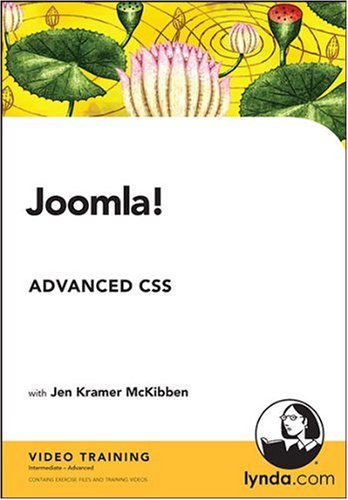
Joomla! Advanced CSS shows how those familiar with Joomla! and with hand-coded HTML and CSS can take the next step in creating a dynamic website with a unique look and feel. Jen Kramer McKibben goes deep into the functionality of this open-source content management system, exploring topics like putting more style into modules, editing CSS on the fly using the Firefox Web Developer toolbar, creating horizontal and vertical menu layouts, and including images in those menus. Exercise files accompany the course.
Topics Include:
- Using the Firefox Web Developer toolbar
- Styling Joomla! modules
- Styling a multi-page article
- Creating horizontal and vertical menus
- Incorporating images in menus
- Styling banner ads
Duration: 2.5 hours
On 1 CD-ROM
System Requirements
Macintosh Requirements
- OS 10.3.9 or higher
- DVD-ROM drive
- 1024×768 resolution
- 24-bit video support
- QuickTime 7 or higher
Windows Requirements
- XP or Vista
- DVD-ROM Drive
- 1024×768 resolution
- 24-bit video support
- PC sound card/speakers
- QuickTime 7 or higher (included)
- .NET 2.0 or higher (included)
Price: $49.95
Buy Now From Amazon!
View Demo & Buy Now